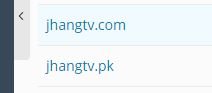oddsideales
New Pleskian
Using Plesk Onyx with Centos 6.9
I have tried repeatedly to upload a backup that I downloaded from Plesk Onyx. I select the file and it starts uploading. It is a 1.6 gb file so it takes forever. Once it reaches 100%...the login screen appears. I log back in and no backup file to be found. No errors. Nothing.
I have tried repeatedly to upload a backup that I downloaded from Plesk Onyx. I select the file and it starts uploading. It is a 1.6 gb file so it takes forever. Once it reaches 100%...the login screen appears. I log back in and no backup file to be found. No errors. Nothing.