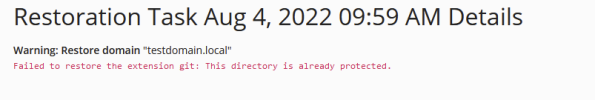Username:
TITLE
Backup restore git repository missing
PRODUCT, VERSION, OPERATING SYSTEM, ARCHITECTURE
Plesk Obsidian 18.0.44 Update #3 on Debian 9.13
PROBLEM DESCRIPTION
When restoring a full plesk server backup created on a 18.0.44 U3 Debian 9.13 to an fresh install 18.0.45 U2 on Debian 11 domains with more than one git repository associated with them only get one of them restored.
STEPS TO REPRODUCE
Have a domain with multiple git repositories
Create server backup
Restore backup on a new install
ACTUAL RESULT
I have one dromain with two git repositories assosiated and one domain with four git repositories after the restore each domain has only one git repository
EXPECTED RESULT
A restore from backup should restore all the configured git repositories, not just one
ANY ADDITIONAL INFORMATION
(DID NOT ANSWER QUESTION)
YOUR EXPECTATIONS FROM PLESK SERVICE TEAM
Confirm bug
TITLE
Backup restore git repository missing
PRODUCT, VERSION, OPERATING SYSTEM, ARCHITECTURE
Plesk Obsidian 18.0.44 Update #3 on Debian 9.13
PROBLEM DESCRIPTION
When restoring a full plesk server backup created on a 18.0.44 U3 Debian 9.13 to an fresh install 18.0.45 U2 on Debian 11 domains with more than one git repository associated with them only get one of them restored.
STEPS TO REPRODUCE
Have a domain with multiple git repositories
Create server backup
Restore backup on a new install
ACTUAL RESULT
I have one dromain with two git repositories assosiated and one domain with four git repositories after the restore each domain has only one git repository
EXPECTED RESULT
A restore from backup should restore all the configured git repositories, not just one
ANY ADDITIONAL INFORMATION
(DID NOT ANSWER QUESTION)
YOUR EXPECTATIONS FROM PLESK SERVICE TEAM
Confirm bug