Hello,
I'm running a small Plesk installation (web admin edition) for a couple small website. I've never used Plesk before this week, but I've spent hours looking to see if it's possible to block users from creating additional domains or 'webspaces' on their account.
Essentially, I have one account for me, and one account for a friend; However I don't want the other person to be able to create a domain and have the files point to my web space directory.
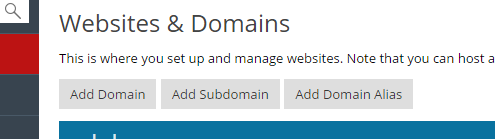
Basically I just want to remove the ability to use any of the "Add Domain", "Add Subdomain" features for certain accounts/roles, but I don't see any way to make this possible. There's an option to disable the subdomain and domain alias features, but not the add domain one.
Basically I just want the account completely isolated.
Any suggestions, or is this not possible with the web admin edition? I'm only hosting 2-4 domains.
Edit: I also noticed secondary accounts with the general WebMaster role can access the subscriptions page which shows all webspaces/domains hosted on the server. Am I missing something clearly in front of me?
I'm running a small Plesk installation (web admin edition) for a couple small website. I've never used Plesk before this week, but I've spent hours looking to see if it's possible to block users from creating additional domains or 'webspaces' on their account.
Essentially, I have one account for me, and one account for a friend; However I don't want the other person to be able to create a domain and have the files point to my web space directory.
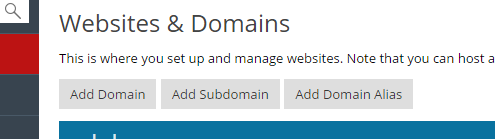
Basically I just want to remove the ability to use any of the "Add Domain", "Add Subdomain" features for certain accounts/roles, but I don't see any way to make this possible. There's an option to disable the subdomain and domain alias features, but not the add domain one.
Basically I just want the account completely isolated.
Any suggestions, or is this not possible with the web admin edition? I'm only hosting 2-4 domains.
Edit: I also noticed secondary accounts with the general WebMaster role can access the subscriptions page which shows all webspaces/domains hosted on the server. Am I missing something clearly in front of me?
