WSNHosting
Regular Pleskian
- Server operating system version
- Alma 8, 9
- Plesk version and microupdate number
- 18.0.62
Can't access the Extensions page on Plesk 18.0.62
OS : Alma 8 and 9
Plesk : 18.0.62
can't not open Extensions

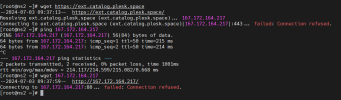
i try edit panel.ini

can open but have error


and panel.log
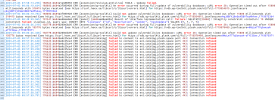
if use old version 18.0.31 can open

I tried deploying wget to a domain that had issues in several countries. I have the same problem.
How to fix ?
OS : Alma 8 and 9
Plesk : 18.0.62
can't not open Extensions

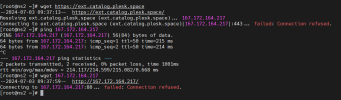
i try edit panel.ini

can open but have error


and panel.log
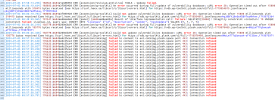
if use old version 18.0.31 can open

I tried deploying wget to a domain that had issues in several countries. I have the same problem.
How to fix ?


