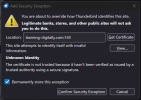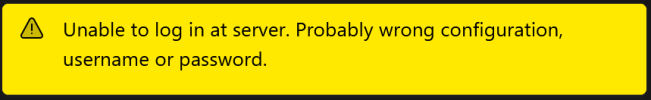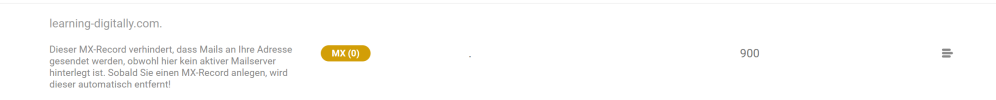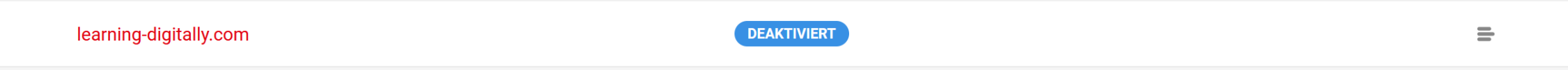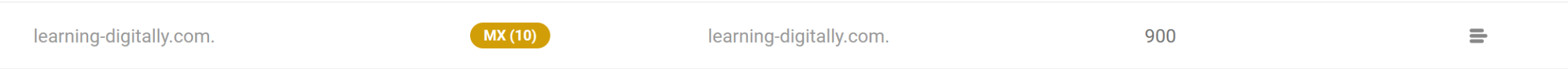bokishaNET
New Pleskian
Hello,
I have problem with Thunderbird app. I can't log in through Thunderbird app on my desktop.
On URL https://webmail.domain.com I can connect and everything work smoothly without any issues. I use CloudFlare DNS and latest Plesk Obsidian v18.0.29_build1800200825.21 os_CentOS 7.
So, I try a lot tutorials how to setup Thunderbird without successful. I also follow this:
So, can someone help me how to fix this problem? Thanks!
I have problem with Thunderbird app. I can't log in through Thunderbird app on my desktop.
On URL https://webmail.domain.com I can connect and everything work smoothly without any issues. I use CloudFlare DNS and latest Plesk Obsidian v18.0.29_build1800200825.21 os_CentOS 7.
So, I try a lot tutorials how to setup Thunderbird without successful. I also follow this:
Code:
https://docs.plesk.com/en-US/obsidian/administrator-guide/website-management/quick-start-with-plesk/set-up-mail-accounts/2-access-your-mailbox/access-from-mozilla-thunderbird.65694/So, can someone help me how to fix this problem? Thanks!