Thats a rather bold statement, that simply isn't true. AlmaLinux is an excellent and stable distro, used thousands of Plesk customers. We are not aware of any stability issues. If you have encountered any issues I recommend opening a ticket with Plesk support for an investigation.Why update from Centos7 to Alma when plesk in Centos receives updates before Alma, and Alma has been presenting problems and instabilities with Plesk?
-
We value your experience with Plesk during 2025
Plesk strives to perform even better in 2026. To help us improve further, please answer a few questions about your experience with Plesk Obsidian 2025.
Please take this short survey:
https://survey.webpros.com/
You are using an out of date browser. It may not display this or other websites correctly.
You should upgrade or use an alternative browser.
You should upgrade or use an alternative browser.
Question CentOS2Alma conversion: Your expectations and experience?
- Thread starter Peter Debik
- Start date
Successfully upgraded two servers with no issues, but the third fails claiming it needs "At least 358MB more space needed on the / filesystem."
However, output of
26% equates to ~30GB of space. Any ideas how to resolve this?
I've posted an issue to the centos2alma GitHub issues page.
However, output of
df -m shows:
Code:
Filesystem 1M-blocks Used Available Use% Mounted on
devtmpfs 3971 0 3971 0% /dev
tmpfs 3982 0 3982 0% /dev/shm
tmpfs 3982 10 3973 1% /run
tmpfs 3982 0 3982 0% /sys/fs/cgroup
/dev/mapper/centos-root 120318 30485 89834 26% /
/dev/vda1 497 254 244 51% /boot
tmpfs 797 0 797 0% /run/user/026% equates to ~30GB of space. Any ideas how to resolve this?
I've posted an issue to the centos2alma GitHub issues page.
@TurnRound that's odd. Unfortunately I don't have a direct solution. If you urgently require help with this it's best to open a ticket with Plesk support. Otherwise our developer(s) will probably respond on your issue on GitHub within the next couple of days.
Tobias Sorensson
Basic Pleskian
Updated 3 servers had a few issue with the dovecot had changed the nameing sheme of its min ssl req but just had to comment out the wrong one and two domains did not have php versions but it was easly fixed by adding php version so great work 
Want to upgrade one of my 5 servers - same problem - failed with "At least 835MB more space needed on the / filesystem."
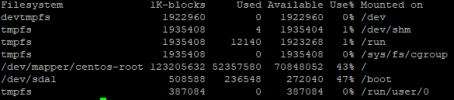
The script makes the first boot - so i have to revert via snapshot!
Will try tommorow another!
Is it possible that make the acronis-plugin some difficults? Should it deinstalled for the conversation?
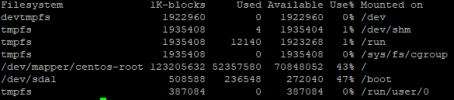
The script makes the first boot - so i have to revert via snapshot!
Will try tommorow another!
Is it possible that make the acronis-plugin some difficults? Should it deinstalled for the conversation?
@KlausZ the issue might be because caused by SELinux. For more information see: Upgrade failed: more space needed on the / filesystem yet only 26% in use · Issue #281 · plesk/centos2alma
thanks for the answer. Selinux is set to disabled! So it must be another problem.@KlausZ the issue might be because caused by SELinux. For more information see: Upgrade failed: more space needed on the / filesystem yet only 26% in use · Issue #281 · plesk/centos2alma
@KlausZ. I see. I recommend posting you issue with your logs on our GitHub page so that the developers can have a look and respond with suggestions.
Hi, i do a conversion of another server without problems. Run smooth.
But i try the above one again. I check the kernel-modules, delete old php versions - all fine.
But i get following error-message:
Whats going wrong on this machine?
Bye, Klaus
But i try the above one again. I check the kernel-modules, delete old php versions - all fine.
But i get following error-message:
Code:
2024-06-18 06:47:26,971 - INFO - File "/usr/lib64/python2.7/multiprocessing/process.py", line 114, in run
2024-06-18 06:47:26,971 - INFO - self._target(*self._args, **self._kwargs)
2024-06-18 06:47:26,971 - INFO - File "/usr/lib/python2.7/site-packages/leapp/repository/actor_definition.py", line 72, in _do_run
2024-06-18 06:47:27,011 - INFO - actor_instance.run(*args, **kwargs)
2024-06-18 06:47:27,011 - INFO - File "/usr/lib/python2.7/site-packages/leapp/actors/__init__.py", line 290, in run
2024-06-18 06:47:27,121 - INFO - self.process(*args)
2024-06-18 06:47:27,121 - INFO - File "/usr/share/leapp-repository/repositories/system_upgrade/common/actors/targetuserspacecreator/actor.py", line 52, in process
2024-06-18 06:47:27,149 - INFO - userspacegen.perform()
2024-06-18 06:47:27,149 - INFO - File "/usr/lib/python2.7/site-packages/leapp/utils/deprecation.py", line 42, in process_wrapper
2024-06-18 06:47:27,150 - INFO - return target_item(*args, **kwargs)
2024-06-18 06:47:27,150 - INFO - File "/usr/share/leapp-repository/repositories/system_upgrade/common/actors/targetuserspacecreator/libraries/userspacegen.py", line 686, in perform
2024-06-18 06:47:27,154 - INFO - _create_target_userspace(context, indata.packages, indata.files, target_repoids)
2024-06-18 06:47:27,154 - INFO - File "/usr/share/leapp-repository/repositories/system_upgrade/common/actors/targetuserspacecreator/libraries/userspacegen.py", line 659, in _create_target_userspace
2024-06-18 06:47:27,154 - INFO - prepare_target_userspace(context, target_path, target_repoids, list(packages))
2024-06-18 06:47:27,154 - INFO - File "/usr/share/leapp-repository/repositories/system_upgrade/common/actors/targetuserspacecreator/libraries/userspacegen.py", line 143, in prepare_target_userspace
2024-06-18 06:47:27,154 - INFO - run(['rm', '-rf', userspace_dir])
2024-06-18 06:47:27,154 - INFO - File "/usr/lib/python2.7/site-packages/leapp/libraries/stdlib/__init__.py", line 188, in run
2024-06-18 06:47:27,235 - INFO - result=result
2024-06-18 06:47:27,235 - INFO - CalledProcessError: Command ['rm', '-rf', '/var/lib/leapp/el8userspace'] failed with exit code 1.
2024-06-18 06:47:27,239 - INFO - =========================================================================================================
2024-06-18 06:47:27,239 - INFO - Actor target_userspace_creator unexpectedly terminated with exit code: 1 - Please check the above details
2024-06-18 06:47:27,239 - INFO - =========================================================================================================
2024-06-18 06:47:27,392 - INFO - Debug output written to /var/log/leapp/leapp-preupgrade.log
2024-06-18 06:47:27,393 - INFO - ============================================================
2024-06-18 06:47:27,393 - INFO - REPORT
2024-06-18 06:47:27,393 - INFO - ============================================================
2024-06-18 06:47:27,393 - INFO - A report has been generated at /var/log/leapp/leapp-report.json
2024-06-18 06:47:27,393 - INFO - A report has been generated at /var/log/leapp/leapp-report.txt
2024-06-18 06:47:27,393 - INFO - ============================================================
2024-06-18 06:47:27,393 - INFO - END OF REPORT
2024-06-18 06:47:27,393 - INFO - ============================================================
2024-06-18 06:47:27,393 - INFO - Answerfile has been generated at /var/log/leapp/answerfile
2024-06-18 06:47:27,425 - ERROR - Command ['/usr/bin/leapp', 'preupgrade'] failed with return code 1
2024-06-18 06:47:27,425 - ERROR - Failed: doing the conversion. The reason: Command '['/usr/bin/leapp', 'preupgrade']' returned non-zero exit status 1.
2024-06-18 06:47:27,703 - DEBUG - Going to write json '/usr/local/psa/var/centos2alma/actions.json' with new dataWhats going wrong on this machine?
Bye, Klaus
DamienOrtega
New Pleskian
I recently went through the CentOS to AlmaLinux conversion, and overall, it was pretty smooth. The AlmaLinux community has been super helpful, and the documentation is thorough. I expected some minor hiccups, but everything went pretty seamlessly.
We have the same problem on another server! One server we could convert without problems, two others failed with more space needed on the / filesystem, while there are 70GB free!
2024-06-18 19:33:24,863 - INFO - installing package make-devel-1:4.2.1-11.el8.x86_64 needs 853MB on the / filesystem
2024-06-18 19:33:24,863 - INFO - Error Summary
2024-06-18 19:33:24,863 - INFO - -------------
2024-06-18 19:33:24,864 - INFO - Disk Requirements:
2024-06-18 19:33:24,864 - INFO - At least 873MB more space needed on the / filesystem.
2024-06-18 19:33:24,864 - INFO - ============================================================
2024-06-18 19:33:24,864 - INFO - END OF ERRORS
2024-06-18 19:33:24,864 - INFO - ============================================================
2024-06-18 19:33:24,866 - INFO - Debug output2024-06-18 19:33:24.861 ERROR PID: 13739 leapp: Upgrade workflow failed, check log for details
2024-06-18 19:33:24,871 - INFO - written to /var/log/leapp/leapp-upgrade.log
2024-06-18 19:33:24,871 - INFO - ============================================================
2024-06-18 19:33:24,871 - INFO - REPORT
2024-06-18 19:33:24,871 - INFO - ============================================================
2024-06-18 19:33:24,871 - INFO - A report has been generated at /var/log/leapp/leapp-report.json
2024-06-18 19:33:24,871 - INFO - A report has been generated at /var/log/leapp/leapp-report.txt
2024-06-18 19:33:24,871 - INFO - ============================================================
2024-06-18 19:33:24,871 - INFO - END OF REPORT
2024-06-18 19:33:24,872 - INFO - ============================================================
2024-06-18 19:33:24,872 - INFO - Answerfile has been generated at /var/log/leapp/answerfile
2024-06-18 19:33:24,912 - ERROR - Command ['/usr/bin/leapp', 'upgrade'] failed with return code 1
2024-06-18 19:33:24,918 - ERROR - Failed: doing the conversion. The reason: Command '['/usr/bin/leapp', 'upgrade']' returned non-zero exit status 1.
2024-06-18 19:33:25,745 - DEBUG - Going to write json '/usr/local/psa/var/centos2alma/actions.json' with new data
selinux is disabled: SELinux status: disabled
What can we do?
2024-06-18 19:33:24,863 - INFO - installing package make-devel-1:4.2.1-11.el8.x86_64 needs 853MB on the / filesystem
2024-06-18 19:33:24,863 - INFO - Error Summary
2024-06-18 19:33:24,863 - INFO - -------------
2024-06-18 19:33:24,864 - INFO - Disk Requirements:
2024-06-18 19:33:24,864 - INFO - At least 873MB more space needed on the / filesystem.
2024-06-18 19:33:24,864 - INFO - ============================================================
2024-06-18 19:33:24,864 - INFO - END OF ERRORS
2024-06-18 19:33:24,864 - INFO - ============================================================
2024-06-18 19:33:24,866 - INFO - Debug output2024-06-18 19:33:24.861 ERROR PID: 13739 leapp: Upgrade workflow failed, check log for details
2024-06-18 19:33:24,871 - INFO - written to /var/log/leapp/leapp-upgrade.log
2024-06-18 19:33:24,871 - INFO - ============================================================
2024-06-18 19:33:24,871 - INFO - REPORT
2024-06-18 19:33:24,871 - INFO - ============================================================
2024-06-18 19:33:24,871 - INFO - A report has been generated at /var/log/leapp/leapp-report.json
2024-06-18 19:33:24,871 - INFO - A report has been generated at /var/log/leapp/leapp-report.txt
2024-06-18 19:33:24,871 - INFO - ============================================================
2024-06-18 19:33:24,871 - INFO - END OF REPORT
2024-06-18 19:33:24,872 - INFO - ============================================================
2024-06-18 19:33:24,872 - INFO - Answerfile has been generated at /var/log/leapp/answerfile
2024-06-18 19:33:24,912 - ERROR - Command ['/usr/bin/leapp', 'upgrade'] failed with return code 1
2024-06-18 19:33:24,918 - ERROR - Failed: doing the conversion. The reason: Command '['/usr/bin/leapp', 'upgrade']' returned non-zero exit status 1.
2024-06-18 19:33:25,745 - DEBUG - Going to write json '/usr/local/psa/var/centos2alma/actions.json' with new data
selinux is disabled: SELinux status: disabled
What can we do?
If you urgently require help with this it's best to open a ticket with Plesk support. Otherwise please post your issue with your logs on our centos2alma GitHub page so that the developers can have a look and respond with suggestions.What can we do?
Hi, i cant open a ticket The system will not accept my key: PLSK.03519xxx.xxxx (may be its from ionos). I uploaded the bug report to github! Thanks!If you urgently require help with this it's best to open a ticket with Plesk support. Otherwise please post your issue with your logs on our centos2alma GitHub page so that the developers can have a look and respond with suggestions.
Yes. You can purchase a support subscription. More information on how to purchase a support subscription can be found on this article below the "How can I purchase it?" header: https://support.plesk.com/hc/en-us/articles/12388090147095-How-to-get-support-directly-from-Pleskis there a possibility to buy a ticket for such Keys?
For anyone having the following error:
"checking if there is more than one NIC interface using ketnel-name' not met:"
"checking if there is more than one NIC interface using kernel-name' not met:"
Please mind that it seems this software has quite some typo's,for which I created a fork, and included the new text hear just in case someone is searching for it in the future.
chatGPT created a script to easily rename the network interfaces which served me very well:

 pastebin.com
pastebin.com
"checking if there is more than one NIC interface using ketnel-name' not met:"
"checking if there is more than one NIC interface using kernel-name' not met:"
Please mind that it seems this software has quite some typo's,for which I created a fork, and included the new text hear just in case someone is searching for it in the future.
chatGPT created a script to easily rename the network interfaces which served me very well:

#!/bin/bash# Function to get user inputget_input() { read -p "$1: " i - Pastebin.com
Pastebin.com is the number one paste tool since 2002. Pastebin is a website where you can store text online for a set period of time.
Bash:
#!/bin/bash
# Function to get user input
get_input() {
read -p "$1: " input
echo $input
}
# Backup reminder
echo "Always backup your server data before making changes."
read -p "Have you backed up your data? (yes/no): " backup_confirm
if [ "$backup_confirm" != "yes" ]; then
echo "Please backup your data before proceeding."
exit 1
fi
# Get the current NIC names and MAC addresses
echo "Fetching current network interfaces..."
ifconfig | grep -o -E 'eth[0-9]' | while read -r nic; do
mac=$(cat /sys/class/net/$nic/address)
echo "Interface: $nic, MAC Address: $mac"
new_name=$(get_input "Enter new name for $nic (e.g., ens192)")
# Update udev rules
echo "Updating udev rules..."
echo "SUBSYSTEM==\"net\", ACTION==\"add\", DRIVERS==\"?*\", ATTR{address}==\"$mac\", ATTR{type}==\"1\", KERNEL==\"eth*\", NAME=\"$new_name\"" | sudo tee -a /etc/udev/rules.d/70-persistent-net.rules
# Rename network script files
echo "Renaming network script files..."
sudo mv /etc/sysconfig/network-scripts/ifcfg-$nic /etc/sysconfig/network-scripts/ifcfg-$new_name
# Update DEVICE parameter in network script files
echo "Updating DEVICE parameter..."
sudo sed -i "s/DEVICE=$nic/DEVICE=$new_name/g" /etc/sysconfig/network-scripts/ifcfg-$new_name
done
# Disable predictable network interface names
echo "Disabling predictable network interface names..."
sudo sed -i '/GRUB_CMDLINE_LINUX=/ s/"$/ net.ifnames=0 biosdevname=0"/' /etc/default/grub
# Regenerate GRUB configuration
echo "Regenerating GRUB configuration..."
sudo grub2-mkconfig -o /boot/grub2/grub.cfg
# Reboot the system
echo "Rebooting the system..."
sudo rebootjorge ceballos
Regular Pleskian
I am running the script and it keeps saying PHP70 is found though it was previously removed using "plesk installer remove --components php7.0".
Please notice that PHP 7.0 is not show either in Plesk install and updates graphic panel nor using cli "show components".
Please advice.
Regards
Please notice that PHP 7.0 is not show either in Plesk install and updates graphic panel nor using cli "show components".
Please advice.
Regards
Similar threads
- Replies
- 1
- Views
- 2K
- Replies
- 7
- Views
- 4K
- Replies
- 5
- Views
- 3K
