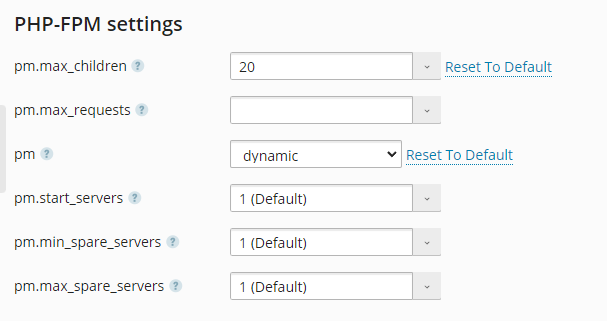Hi there!
I'm tuning my Apache server bc of it is continuously being rebooted due to timeouts.
As I'm using PHP handler FPM I have found some settings I can tweak (I've already upgraded my VPS to 16 GM memory)
File: ../mods-available/mpm_prefork.conf
I'm tuning my Apache server bc of it is continuously being rebooted due to timeouts.
As I'm using PHP handler FPM I have found some settings I can tweak (I've already upgraded my VPS to 16 GM memory)
File: ../mods-available/mpm_prefork.conf
| 1 2 3 4 5 6 7 | <IfModule mpm_prefork_module> StartServers 4 MinSpareServers 20 MaxSpareServers 40 MaxRequestWorkers 200 MaxConnectionsPerChild 4500 </IfModule> But also in Plesk UI I noticed these same settings can be tweaked. So the questions is WHERE do I make these tweaks? |