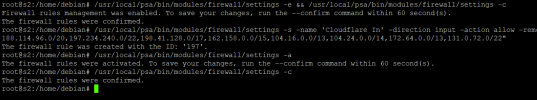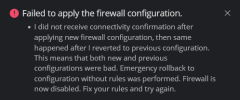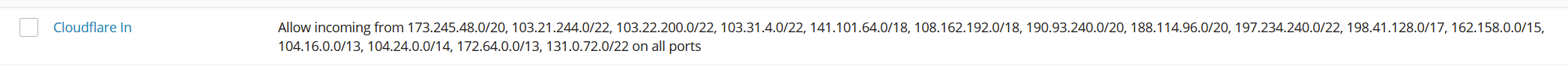Pascal_Netenvie
Regular Pleskian
- Server operating system version
- Debian 11.7
- Plesk version and microupdate number
- 18.0.53
Hello,
As i use Cloudflare for domains i aim to autorize its IP in Fail2ban & Firewall.
So i have whitelisted Cloudflare IP in fail2ban then i try to add it in Firewall with these CLI commands :
At CLI it seems ok and it display "The firewall rules were confirmed."
But at same moment in Plesk GUI i have a message saying rulles are being applied, and after a long time an error message saying that new and previous rules can't be checked and Firewall rules have been reseted to default.
And finally when i check by CLI (or GUI) all my rules seems to be ok and applied.
What is the point ? Ok or not ?
As i use Cloudflare for domains i aim to autorize its IP in Fail2ban & Firewall.
So i have whitelisted Cloudflare IP in fail2ban then i try to add it in Firewall with these CLI commands :
Code:
/usr/local/psa/bin/modules/firewall/settings -e
/usr/local/psa/bin/modules/firewall/settings -c
/usr/local/psa/bin/modules/firewall/settings -s -name 'Cloudflare In' -direction input -action allow -remote-addresses "173.245.48.0/20,103.21.244.0/22,103.22.200.0/22,103.31.4.0/22,141.101.64.0/18,108.162.192.0/18,190.93.240.0/20,188.114.96.0/20,197.234.240.0/22,198.41.128.0/17,162.158.0.0/15,104.16.0.0/13,104.24.0.0/14,172.64.0.0/13,131.0.72.0/22"
/usr/local/psa/bin/modules/firewall/settings -a
/usr/local/psa/bin/modules/firewall/settings -cBut at same moment in Plesk GUI i have a message saying rulles are being applied, and after a long time an error message saying that new and previous rules can't be checked and Firewall rules have been reseted to default.
And finally when i check by CLI (or GUI) all my rules seems to be ok and applied.
What is the point ? Ok or not ?