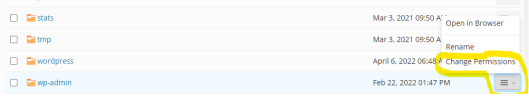jwiebedjfab
New Pleskian
- Server operating system version
- Windows 11
- Plesk version and microupdate number
- Web Host Edition
Hello all,
I'm brand new here and had an issue I could find a solution for through searching for it.
I'm also fairly new to website building but have a background in tech, so luckily not everything is lost on me!
We have a simple website that was created on Wordpress through the Wordpress Toolkit. Recently, it seems like Plesk updated from Onyx to Obsidian. As of that moment, I can no longer update my Wordpress version nor can I update plugins. It says it "Could Not Create Directory". I assume that's a permissions issue, but even if I knew where to find this setting, I wouldn't know what folders to change it for.
Hoping someone can help!
I'm brand new here and had an issue I could find a solution for through searching for it.
I'm also fairly new to website building but have a background in tech, so luckily not everything is lost on me!
We have a simple website that was created on Wordpress through the Wordpress Toolkit. Recently, it seems like Plesk updated from Onyx to Obsidian. As of that moment, I can no longer update my Wordpress version nor can I update plugins. It says it "Could Not Create Directory". I assume that's a permissions issue, but even if I knew where to find this setting, I wouldn't know what folders to change it for.
Hoping someone can help!