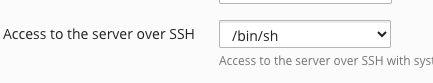Sporttiger
New Pleskian
- Server operating system version
- Ubuntu 22.04.2 LTS
- Plesk version and microupdate number
- Version 18.0.53
Hello,
New here to the forum. I have been using cPanel for the last 15 years. I am moving my site to Ionos and have all files there. I have been trying to create the cron job I use on cpanel to Plesk but with no success. Here is the job that fetches every 30 minutes.
cd $HOME/public_html/River;php -q river-fetch.php > status.txt 2>&1
I have changed the public_html to httpdocs.
This is the message I get.
Task "cd $HOME/httpdocs/River;php -q river-fetch.php > status.txt 2>&1" completed with error in 0 seconds, output:
/bin/sh: 1: cd: can't cd to /root/httpdocs/River
Any help appreciated.
Thank you,
Alan
New here to the forum. I have been using cPanel for the last 15 years. I am moving my site to Ionos and have all files there. I have been trying to create the cron job I use on cpanel to Plesk but with no success. Here is the job that fetches every 30 minutes.
cd $HOME/public_html/River;php -q river-fetch.php > status.txt 2>&1
I have changed the public_html to httpdocs.
This is the message I get.
Task "cd $HOME/httpdocs/River;php -q river-fetch.php > status.txt 2>&1" completed with error in 0 seconds, output:
/bin/sh: 1: cd: can't cd to /root/httpdocs/River
Any help appreciated.
Thank you,
Alan