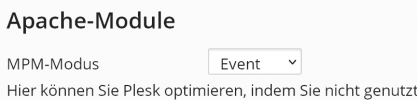Hi guys,
I am contacting you in the context of our store. Works on the basis of Wordpress / WooCommerce. We have about 25000 monthly sessions and 15,000 users per month. Problems begin on Sunday products deliveries at 9:30 pm, when on the site at one time is about 300-400 users and website goes down (a lot of errors like this: 2021/10/24 21:30:45 [error] 17777#0: *52788 connect() failed (110: Connection timed out) while connecting to upstream)
Wordpress is quite well optimized, it uses caching, minifications, CDN, lazy-loading photos. Rating of our website performance according to GTmetrix is B (84% performance, 93% structure)
We currently use VPS (4v core, 8gb ram, 1gbps), but I manage the server myself (apache + nginx proxy) using Plesk and mostly default settings.
Whether the hardware resources of the server are enough? Maybe we should use 8v core and 16 gb ram? What can we do to improve optimizing web server?
best regards
Daniel Prochowicz
I am contacting you in the context of our store. Works on the basis of Wordpress / WooCommerce. We have about 25000 monthly sessions and 15,000 users per month. Problems begin on Sunday products deliveries at 9:30 pm, when on the site at one time is about 300-400 users and website goes down (a lot of errors like this: 2021/10/24 21:30:45 [error] 17777#0: *52788 connect() failed (110: Connection timed out) while connecting to upstream)
Wordpress is quite well optimized, it uses caching, minifications, CDN, lazy-loading photos. Rating of our website performance according to GTmetrix is B (84% performance, 93% structure)
We currently use VPS (4v core, 8gb ram, 1gbps), but I manage the server myself (apache + nginx proxy) using Plesk and mostly default settings.
Whether the hardware resources of the server are enough? Maybe we should use 8v core and 16 gb ram? What can we do to improve optimizing web server?
best regards
Daniel Prochowicz