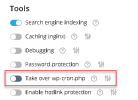- Server operating system version
- Ubuntu 20.04.6 LTS
- Plesk version and microupdate number
- 18.0.55 Update #2
Hi Everyone
I'm having an issue on a Wordpress website. The cron job fails when the plugins Yoast and WP-rocket are activated together.
Unfortunately the error output is not clear. I get the HTML code output, but cannot see any details.
Does anyone know where I have to look to see all of it?
Thanks for the help.

I'm having an issue on a Wordpress website. The cron job fails when the plugins Yoast and WP-rocket are activated together.
Unfortunately the error output is not clear. I get the HTML code output, but cannot see any details.
Does anyone know where I have to look to see all of it?
Thanks for the help.