- Server operating system version
- Ubuntu 20.04 x86_64
- Plesk version and microupdate number
- Plesk Obsidian 18.0.47.5
Hi,
I am running XenForo Forum on my Plesk which running behind Cloudflare.
I get following erro log, which is showing me that the curl connection to localhost on port 443 is refused.
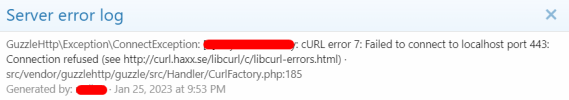
All curl's to localhost, 127.0.0.1 and 0.0.0.0 are refused:
UFW Firewall is disabled:
netstat show me that port 443 is active and listen
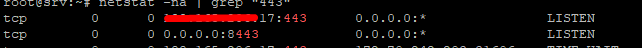
To be sure I also have turn OFF the "Security Level" on CF Firewall.
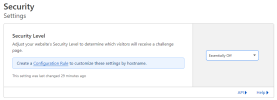
No matter what I've tried, so far unfortunately without success.
I would therefore be very grateful for any tip or solution to solve this issue.
Regards.
I am running XenForo Forum on my Plesk which running behind Cloudflare.
I get following erro log, which is showing me that the curl connection to localhost on port 443 is refused.
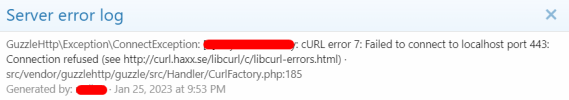
All curl's to localhost, 127.0.0.1 and 0.0.0.0 are refused:
Bash:
root@srv:~# curl -vv localhost:443
* Trying ::1:443...
* TCP_NODELAY set
* connect to ::1 port 443 failed: Connection refused
* Trying 127.0.0.1:443...
* TCP_NODELAY set
* connect to 127.0.0.1 port 443 failed: Connection refused
* Failed to connect to localhost port 443: Connection refused
* Closing connection 0
curl: (7) Failed to connect to localhost port 443: Connection refused
Bash:
root@srv:~# curl -vv 127.0.0.1:443
* Trying 127.0.0.1:443...
* TCP_NODELAY set
* connect to 127.0.0.1 port 443 failed: Connection refused
* Failed to connect to 127.0.0.1 port 443: Connection refused
* Closing connection 0
curl: (7) Failed to connect to 127.0.0.1 port 443: Connection refused
Bash:
root@srv:~# curl -vv 0.0.0.0:443
* Trying 0.0.0.0:443...
* TCP_NODELAY set
* connect to 0.0.0.0 port 443 failed: Connection refused
* Failed to connect to 0.0.0.0 port 443: Connection refused
* Closing connection 0
curl: (7) Failed to connect to 0.0.0.0 port 443: Connection refusedUFW Firewall is disabled:
Bash:
root@srv:~# sudo ufw status
Status: inactivenetstat show me that port 443 is active and listen
To be sure I also have turn OFF the "Security Level" on CF Firewall.
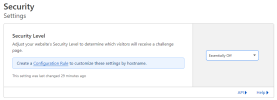
No matter what I've tried, so far unfortunately without success.
I would therefore be very grateful for any tip or solution to solve this issue.
Regards.


