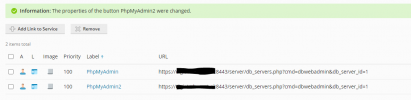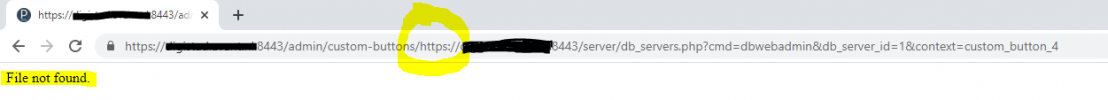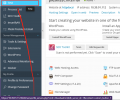Silvester Leer
New Pleskian
Username: Silvester Leer
TITLE
Custom buttons link destination broken after Plesk Upgrade
PRODUCT, VERSION, OPERATING SYSTEM, ARCHITECTURE
Plesk Obsidian 18.0.38 Update #1, Ubuntu 18.04.5 LTS
PROBLEM DESCRIPTION
After updating to Plesk Obsidian 18.0.38 Update #1 the destination of the custom links is broken.
Normally the link is a direct link to a destination for example :
https://<servername>:8443/server/db_servers.php?cmd=dbwebadmin&db_server_id=1
But after the upgrade, the link destination is appended to the link of the panel:
https://<servername>:8443/admin/home/https://<servername>:8443/server/db_servers.php?cmd=dbwebadmin&db_server_id=1&context=custom_button_1
STEPS TO REPRODUCE
- Create a custom button with the following settings:
- ButtonText: <enter text for button>
- Text for Buttoninfo : leave blank
- No picture
- Url : https://<servername>8443/server/db_servers.php?cmd=dbwebadmin&db_server_id=1
- Select shared access
- Enable open in Plesk
- Enable no frames
ACTUAL RESULT
The wrong destination (https://<servername>:8443/admin/custom-buttons/edit/id/https://<servername>:8443/server/db_servers.php?cmd=dbwebadmin&db_server_id=1&context=custom_button_1) is beeing opened resulting in a file not found issue
EXPECTED RESULT
The correct link destination should be opened (eg. url should not be appended tot the panel url)
ANY ADDITIONAL INFORMATION
YOUR EXPECTATIONS FROM PLESK SERVICE TEAM
Confirm bug
TITLE
Custom buttons link destination broken after Plesk Upgrade
PRODUCT, VERSION, OPERATING SYSTEM, ARCHITECTURE
Plesk Obsidian 18.0.38 Update #1, Ubuntu 18.04.5 LTS
PROBLEM DESCRIPTION
After updating to Plesk Obsidian 18.0.38 Update #1 the destination of the custom links is broken.
Normally the link is a direct link to a destination for example :
https://<servername>:8443/server/db_servers.php?cmd=dbwebadmin&db_server_id=1
But after the upgrade, the link destination is appended to the link of the panel:
https://<servername>:8443/admin/home/https://<servername>:8443/server/db_servers.php?cmd=dbwebadmin&db_server_id=1&context=custom_button_1
STEPS TO REPRODUCE
- Create a custom button with the following settings:
- ButtonText: <enter text for button>
- Text for Buttoninfo : leave blank
- No picture
- Url : https://<servername>8443/server/db_servers.php?cmd=dbwebadmin&db_server_id=1
- Select shared access
- Enable open in Plesk
- Enable no frames
ACTUAL RESULT
The wrong destination (https://<servername>:8443/admin/custom-buttons/edit/id/https://<servername>:8443/server/db_servers.php?cmd=dbwebadmin&db_server_id=1&context=custom_button_1) is beeing opened resulting in a file not found issue
EXPECTED RESULT
The correct link destination should be opened (eg. url should not be appended tot the panel url)
ANY ADDITIONAL INFORMATION
YOUR EXPECTATIONS FROM PLESK SERVICE TEAM
Confirm bug