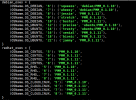- Server operating system version
- CentOS Linux release 8.5.2111
- Plesk version and microupdate number
- Plesk Obsidian v18.0.59_build1800240226.11 os_Debian 12.0
hello
My Directadmin OS version is "CentOS Linux release 8.5.2111"
I can ssh to my Directadmin server via putty with root account
Now I am tring to migrate my current Directadmin to Plesk via plesk tools "Migration & Transfer Manager", but I got below error before it starts:
Failed to deploy Python on source server
Cause: Error while connecting to the the source server 'directadmin' (IP Address) at 'IP Address' by SSH as 'root': Unable to connect to 'IP Address' by SSH: [Errno None] Unable to connect to port 14686 on IP Address.
Ensure that the server is up and there are no firewall rules that may block SSH connections to the server,
then restart migration.
That is a critical error, migration was stopped.
My Directadmin OS version is "CentOS Linux release 8.5.2111"
I can ssh to my Directadmin server via putty with root account
Now I am tring to migrate my current Directadmin to Plesk via plesk tools "Migration & Transfer Manager", but I got below error before it starts:
Failed to deploy Python on source server
Cause: Error while connecting to the the source server 'directadmin' (IP Address) at 'IP Address' by SSH as 'root': Unable to connect to 'IP Address' by SSH: [Errno None] Unable to connect to port 14686 on IP Address.
Ensure that the server is up and there are no firewall rules that may block SSH connections to the server,
then restart migration.
That is a critical error, migration was stopped.