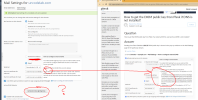-
We value your experience with Plesk during 2025
Plesk strives to perform even better in 2026. To help us improve further, please answer a few questions about your experience with Plesk Obsidian 2025.
Please take this short survey:
https://survey.webpros.com/
You are using an out of date browser. It may not display this or other websites correctly.
You should upgrade or use an alternative browser.
You should upgrade or use an alternative browser.
Resolved DKIM DNS configuration changed? Generate keys not working
- Thread starter dariusju
- Start date
I could not reproduce the issue on Ubuntu 22.
When you click the "Generate new signing keys" a pop-up should open where you are asked how to name the new selector. When you confirm it, the selector and the keys for that selector are created.
Could you please describe in more detail what you clicked, entered and what the result is?
When you click the "Generate new signing keys" a pop-up should open where you are asked how to name the new selector. When you confirm it, the selector and the keys for that selector are created.
Could you please describe in more detail what you clicked, entered and what the result is?
What do you mean by "nothing happens"? Do you click the button and the button is not clickable or you can click it, but the dialog does not close? Which console?
dariusju
Basic Pleskian
1. open popup,What do you mean by "nothing happens"? Do you click the button and the button is not clickable or you can click it, but the dialog does not close? Which console?
2. write random string
3. click generate.
4.. nothing happened. no DKIM txt.
5. in right it;s browsers console it shows some errors
I could not reproduce it either. What errors are shown in the browser console?
I suggest to contact support team at https://support.plesk.com
dariusju
Basic Pleskian
I do not have support license is brought from hostinger.
Also what is this? Why? Why that wasn't before a week.. Before a week I was using Gmail and all dkim records was out of the box without any additional buttons.
Update :
I installed plesk with bind DNS addon. I see that default selector is made, but can't activate dkim. It says something about ns dns. When uninstall bind DNS I can make dkim visible in popup.
OK, then I Quick add another domain while bind DNS is un-installed and ahtung spoiler alert.... Nothing works as usual..
Why bind DNS need be activated to work? And it works broken...
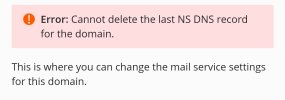



Also what is this? Why? Why that wasn't before a week.. Before a week I was using Gmail and all dkim records was out of the box without any additional buttons.
Update :
I installed plesk with bind DNS addon. I see that default selector is made, but can't activate dkim. It says something about ns dns. When uninstall bind DNS I can make dkim visible in popup.
OK, then I Quick add another domain while bind DNS is un-installed and ahtung spoiler alert.... Nothing works as usual..
Why bind DNS need be activated to work? And it works broken...
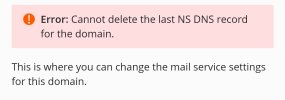



Hello,
We are facing the same issue with Plesk 18.0.56.
When trying to generate DKIM keys for subscriptions that do not yet have them, no keys are being shown under "How to configure external DNS".
We did the following on a subscription that does not yet have DKIM keys:

We run Plesk 18.0.56 on RHEL 8.6, we do not have any DNS integration in Plesk.
We are facing the same issue with Plesk 18.0.56.
When trying to generate DKIM keys for subscriptions that do not yet have them, no keys are being shown under "How to configure external DNS".
We did the following on a subscription that does not yet have DKIM keys:
- Press "Generate new signing keys"
- Fill in the selector (we went for "default")
- Hit apply
- Click on "How to configure external DNS"

We run Plesk 18.0.56 on RHEL 8.6, we do not have any DNS integration in Plesk.
Guys, thank you again for all the posts in this thread, but as we've already tried to reproduce it here and were not able to reproduce it, the best solution is to open a support ticket.
To sign-in to support please go to https://support.plesk.com
If you experience login issues, please see this KB article:
https://support.plesk.com/hc/en-us/...rt-plesk-com-and-password-reset-does-not-work
If you bought your license from a reseller, your reseller should provide support for you. If the reseller does not provide support, here is an alternative:
https://support.plesk.com/hc/en-us/articles/12388090147095-How-to-get-support-directly-from-Plesk-
Includes a 30 days free trial.
To sign-in to support please go to https://support.plesk.com
If you experience login issues, please see this KB article:
https://support.plesk.com/hc/en-us/...rt-plesk-com-and-password-reset-does-not-work
If you bought your license from a reseller, your reseller should provide support for you. If the reseller does not provide support, here is an alternative:
https://support.plesk.com/hc/en-us/articles/12388090147095-How-to-get-support-directly-from-Plesk-
Includes a 30 days free trial.
dariusju
Basic Pleskian
read my previous post - fixed it by my own.
need install Bind DNS server - without this all will be ruined. then DKIM generates automatically (i firs installed bind dns, then created website), then with cloudflare extension just sync all records 1:1 to cloudflare, and make proxy required records in cloudlfare. it sincs all required dns and dkim records also.
if need DNSSEC security, don;t install in plesk if using cloudlfare. just generate in cloudflare dns setting this record and fill form in domain name registrar (etc hostinger), wait 10 minutes. till successes. then you can issue lets encrypt ssl free certificate with all box checked..
thank you for attention.
need install Bind DNS server - without this all will be ruined. then DKIM generates automatically (i firs installed bind dns, then created website), then with cloudflare extension just sync all records 1:1 to cloudflare, and make proxy required records in cloudlfare. it sincs all required dns and dkim records also.
if need DNSSEC security, don;t install in plesk if using cloudlfare. just generate in cloudflare dns setting this record and fill form in domain name registrar (etc hostinger), wait 10 minutes. till successes. then you can issue lets encrypt ssl free certificate with all box checked..
thank you for attention.
LinqLOL
Basic Pleskian
Hi @Peter Debik this one is known as PPPM-14176 . So guess we'll wait, the officicial workaround is:
The current known workaround:
Install BIND DNS component in Tools & Settings > Updates > Add/Remove Components as described in Plesk documentation
The current known workaround:
Install BIND DNS component in Tools & Settings > Updates > Add/Remove Components as described in Plesk documentation
Hello, With today's 18.0.56 Update 2, the issue unfortunately has not been resolved yet.
PPPM-14160 is not part of this micro update. It will be fixed in a future update.
Last edited:
PPPM-14176 has been fixed in Plesk 18.0.57, published November 21st, 2023. You can again generate and manage DKIM keys on system where Bind is not installed.
Similar threads
- Replies
- 23
- Views
- 6K
- Replies
- 1
- Views
- 2K
- Replies
- 2
- Views
- 2K