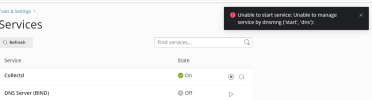-
If you are still using CentOS 7.9, it's time to convert to Alma 8 with the free centos2alma tool by Plesk or Plesk Migrator. Please let us know your experiences or concerns in this thread:
CentOS2Alma discussion
You are using an out of date browser. It may not display this or other websites correctly.
You should upgrade or use an alternative browser.
You should upgrade or use an alternative browser.
Resolved DNS can't start: Unable to manage service by dnsmng
Hmm... I don't have a Debian 10 instance at the moment to test with but if you connect via ssh, are you able to manually start it? I think the command is:
At least that's what it is under CentOS 7. If I can find some time later and no one else answered I'll spin up a test instance to test.
Also, make sure you have a domain that has DNS enabled.
Bash:
systemctl start named-chrootAt least that's what it is under CentOS 7. If I can find some time later and no one else answered I'll spin up a test instance to test.
Also, make sure you have a domain that has DNS enabled.
Failed to start named-chroot.service: Unit named-chroot.service not found.Hmm... I don't have a Debian 10 instance at the moment to test with but if you connect via ssh, are you able to manually start it? I think the command is:
Bash:systemctl start named-chroot
At least that's what it is under CentOS 7. If I can find some time later and no one else answered I'll spin up a test instance to test.
Also, make sure you have a domain that has DNS enabled.
My domain is jks88.top and has DNS enabled.
I don't find that keyword.@deleon Could you please check if you find entries related with the keyword "named-checkconf" in your /var/log/messages file? Could you please post the results here?
# grep named-checkconf /var/log/messages
Here log messages:
Jan 27 23:16:39 server kernel: [ 18.558722] audit: type=1400 audit(1674836193.175:2): apparmor="STATUS" operation="profile_load" profile="unconfined" name="nmbd" pid=523 comm="apparmor_parser"
Jan 27 23:16:39 server kernel: [ 18.589422] audit: type=1400 audit(1674836193.175:3): apparmor="STATUS" operation="profile_load" profile="unconfined" name="syslogd" pid=524 comm="apparmor_parser"
Jan 27 23:16:39 server kernel: [ 18.589428] audit: type=1400 audit(1674836193.175:4): apparmor="STATUS" operation="profile_load" profile="unconfined" name="/usr/sbin/ntpd" pid=519 comm="apparmor_parser"
Jan 27 23:16:39 server kernel: [ 18.589432] audit: type=1400 audit(1674836193.175:5): apparmor="STATUS" operation="profile_load" profile="unconfined" name="/usr/sbin/named" pid=527 comm="apparmor_parser"
Jan 27 23:16:39 server kernel: [ 18.621128] power_meter ACPI000D:00: Found ACPI power meter.
Jan 27 23:16:39 server kernel: [ 18.653899] audit: type=1400 audit(1674836193.175:6): apparmor="STATUS" operation="profile_load" profile="unconfined" name="syslog-ng" pid=522 comm="apparmor_parser"
Jan 27 23:16:39 server kernel: [ 18.687945] power_meter ACPI000D:00: hwmon_device_register() is deprecated. Please convert the driver to use hwmon_device_register_with_info().
Jan 27 23:16:39 server kernel: [ 18.702315] audit: type=1400 audit(1674836193.175:7): apparmor="STATUS" operation="profile_load" profile="unconfined" name="identd" pid=520 comm="apparmor_parser"
Jan 27 23:16:39 server kernel: [ 18.801736] audit: type=1400 audit(1674836193.175:8): apparmor="STATUS" operation="profile_load" profile="unconfined" name="smbldap-useradd" pid=525 comm="apparmor_parser"
Jan 27 23:16:39 server kernel: [ 18.801737] audit: type=1400 audit(1674836193.175:9): apparmor="STATUS" operation="profile_load" profile="unconfined" name="smbldap-useradd///etc/init.d/nscd" pid=525 comm="apparmor_parser"
Jan 27 23:16:39 server kernel: [ 18.801738] audit: type=1400 audit(1674836193.179:10): apparmor="STATUS" operation="profile_load" profile="unconfined" name="klogd" pid=532 comm="apparmor_parser"
Jan 27 23:16:39 server kernel: [ 18.801739] audit: type=1400 audit(1674836193.179:11): apparmor="STATUS" operation="profile_load" profile="unconfined" name="ping" pid=531 comm="apparmor_parser"
Jan 27 23:16:39 server kernel: [ 19.453768] IPv6: ADDRCONF(NETDEV_UP): enp1s0f0: link is not ready
Jan 27 23:16:39 server kernel: [ 22.787886] igb 0000:01:00.0 enp1s0f0: igb: enp1s0f0 NIC Link is Up 1000 Mbps Full Duplex, Flow Control: RX
Jan 27 23:16:39 server kernel: [ 23.348031] IPv6: ADDRCONF(NETDEV_CHANGE): enp1s0f0: link becomes ready
Jan 27 23:16:39 server rsyslogd: imuxsock: Acquired UNIX socket '/run/systemd/journal/syslog' (fd 3) from systemd. [v8.1901.0]
Jan 27 23:16:39 server rsyslogd: [origin software="rsyslogd" swVersion="8.1901.0" x-pid="797" x-info="The rocket-fast Syslog Server - rsyslog"] start
Jan 28 00:00:00 server rsyslogd: [origin software="rsyslogd" swVersion="8.1901.0" x-pid="797" x-info="The rocket-fast Syslog Server - rsyslog"] rsyslogd was HUPed
Jan 28 03:47:57 server kernel: [16302.216472] conntrack: generic helper won't handle protocol 47. Please consider loading the specific helper module.
Harry T. Rodriguez
New Pleskian
Similar threads
- Replies
- 3
- Views
- 822
- Replies
- 2
- Views
- 124
- Replies
- 5
- Views
- 264
- Replies
- 2
- Views
- 197