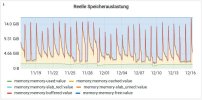Hey guys,
I have an issue with the Docker feature on Ubuntu Ubuntu 20.04.5 LTS. I have automatic updated enabled so I always use the latest Plesk version.
Every few days my Docker containers crash. Sometimes it's a network related error (I cant reproduce this right now) and sometimes its the following error:
I have 16GB ram and the ram is at very low usage all time. I have just a backup task running at night which caches the whole ram (dont know why this is happening). So there is enough RAM for the Docker containers.
To restart the containers I have to restart the whole server! Please tell me how to fix this issue in Plesk. I cant use Plesk anymore if this stuff doesn't work.
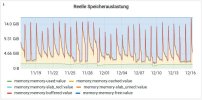
I have an issue with the Docker feature on Ubuntu Ubuntu 20.04.5 LTS. I have automatic updated enabled so I always use the latest Plesk version.
Every few days my Docker containers crash. Sometimes it's a network related error (I cant reproduce this right now) and sometimes its the following error:
Fehler: {"message":"driver failed programming external connectivity on endpoint mongodb (...): (iptables failed: iptables --wait -t nat -A DOCKER -p tcp -d 0/0 --dport 27017 -j DNAT --to-destination 172.17.0.2:27017 ! -i docker0: iptables: Memory allocation problem.\n (exit status 1))"}
I have 16GB ram and the ram is at very low usage all time. I have just a backup task running at night which caches the whole ram (dont know why this is happening). So there is enough RAM for the Docker containers.
To restart the containers I have to restart the whole server! Please tell me how to fix this issue in Plesk. I cant use Plesk anymore if this stuff doesn't work.