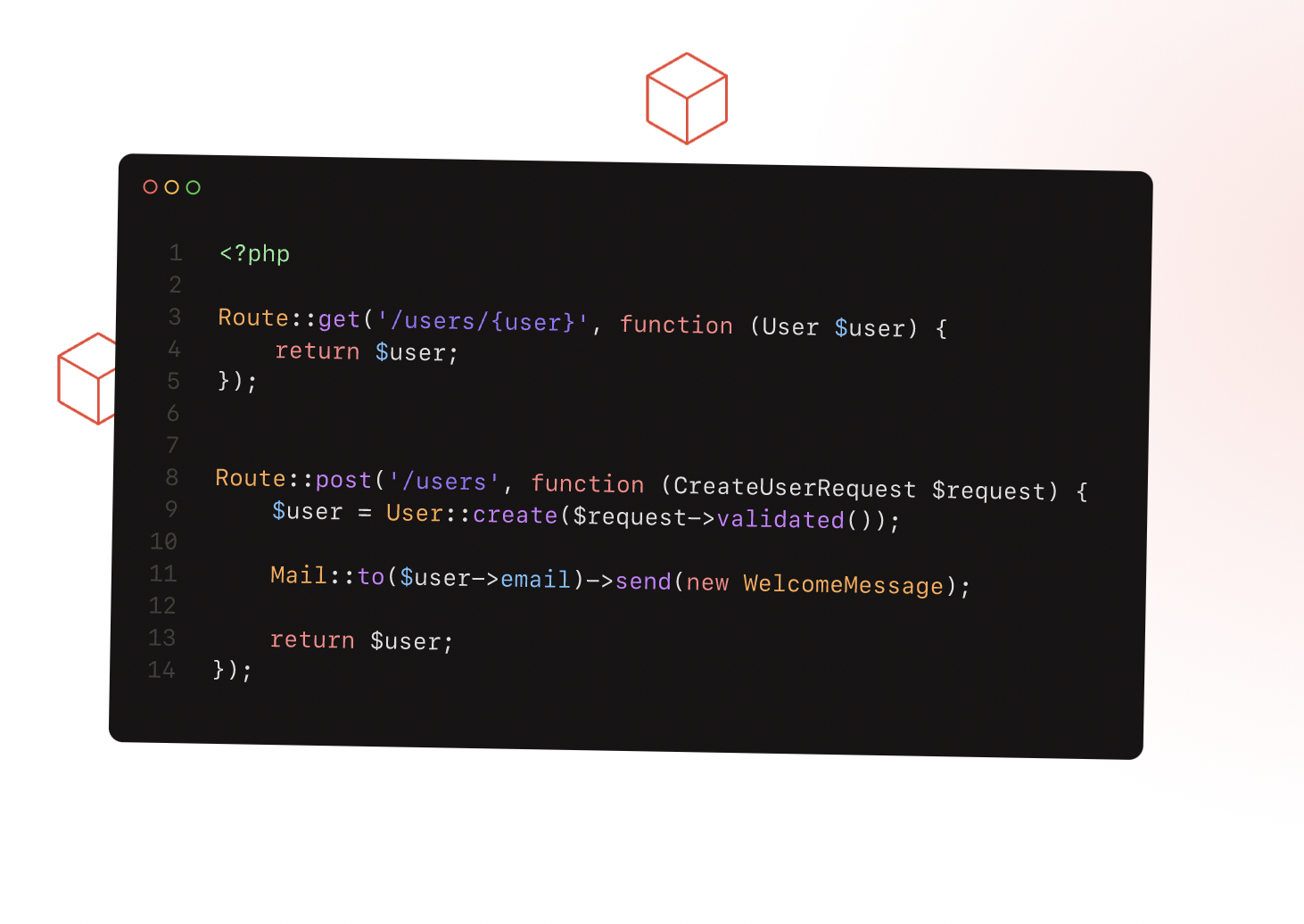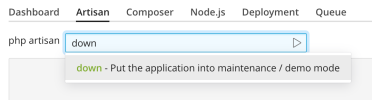- Server operating system version
- Ubuntu 22
- Plesk version and microupdate number
- Plesk Obsidian 18
Hello,
I recently had a Laravel framework software installed on my server, it works great and fast. However, the script doesn't come with a built-in maintenance mode.
My goal is to prevent the public from accessing my site while I work on it.
1. Does Plesk have a maintenance mode? and Will this maintenance mode allow me to work on the script without showing the site to the public?
2. If Plesk doesn't have a maintenance mode, is there a workaround I could use?
Thank you in advance I appreciate any help.
Side note, I am not a professional dev, more like a hobbyist, but I am great at following instructions
I recently had a Laravel framework software installed on my server, it works great and fast. However, the script doesn't come with a built-in maintenance mode.
My goal is to prevent the public from accessing my site while I work on it.
1. Does Plesk have a maintenance mode? and Will this maintenance mode allow me to work on the script without showing the site to the public?
2. If Plesk doesn't have a maintenance mode, is there a workaround I could use?
Thank you in advance I appreciate any help.
Side note, I am not a professional dev, more like a hobbyist, but I am great at following instructions