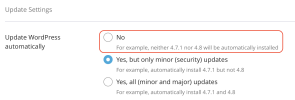What I'm wondering is if Plesk WordPress Toolkit Smart Updates has an option to disable the WordPress Auto Updates. Because Smart Updates is using AI to test updates first, so I don't want WordPress to auto-update anything as that completely defeats the purpose of having Smart Updates in the first place? Shouldn't it do this automatically?
So just to be clear, I would like Plesk WordPress Toolkit Smart Updates to handle all updates for WordPress websites.
And I would like the WordPress built-in Auto Update feature completely disabled and preferably hidden from the WordPress admin completely.
Is this possible?
So just to be clear, I would like Plesk WordPress Toolkit Smart Updates to handle all updates for WordPress websites.
And I would like the WordPress built-in Auto Update feature completely disabled and preferably hidden from the WordPress admin completely.
Is this possible?