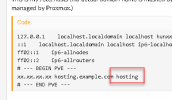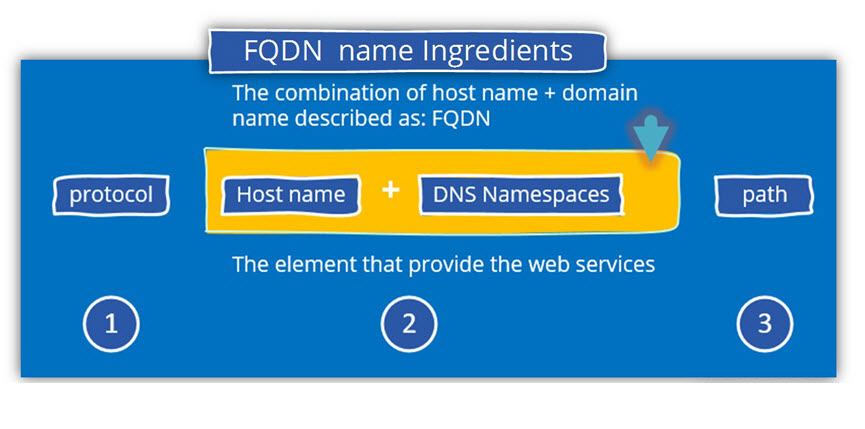- Server operating system version
- Debian 10.13
- Plesk version and microupdate number
- 18.0.49 Update #2
Hi everybody.
I'm running Plesk Obsidian on my Proxmox-Machine as a Container. Everything works well except eMail Security which I'd like to setup.
Unfortunately I only get an error message there:
Which means in English:
But if I doublecheck on Dashboard-Page, there is full hostname with domain. Where exactly does eMail Security get the value as hostname?
This is my /etc/hosts (my actual domain name is masked by "example.com" here for security reasons. The masked IP-Address in PVE section is local IP-Address managed by Proxmox.)
Any ideas?
Best regards
Floh
I'm running Plesk Obsidian on my Proxmox-Machine as a Container. Everything works well except eMail Security which I'd like to setup.
Unfortunately I only get an error message there:
Hostname ist nicht valide. Der aktuelle Wert ist "hosting". Plesk Email Security funktioniert nur mit einem validen Hostnamen. Bitte eine hierarchische, durch Punkte getrennte Domain als Hostnamen angeben!Which means in English:
Hostname is not valid. The current value is "hosting". Plesk Email Security only works with a valid hostname. Please set a hierarchial, dot-separated domain as the hostname!But if I doublecheck on Dashboard-Page, there is full hostname with domain. Where exactly does eMail Security get the value as hostname?
This is my /etc/hosts (my actual domain name is masked by "example.com" here for security reasons. The masked IP-Address in PVE section is local IP-Address managed by Proxmox.)
Code:
127.0.0.1 localhost.localdomain localhost hunxxxx.xxx-xxx-xxx-xxx.plesk.page hunxxxx hosting.example.com hosting
::1 localhost.localdomain localhost ip6-localhost ip6-loopback
ff02::1 ip6-allnodes
ff02::2 ip6-allrouters
# --- BEGIN PVE ---
xx.xx.xx.xx hosting.example.com hosting
# --- END PVE ---Any ideas?
Best regards
Floh