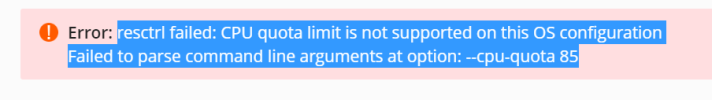- Server operating system version
- CentOS Linux 7.9.2009 (Core)
- Plesk version and microupdate number
- 18.0.58
Hello, I have a dedicated CENTOS 7 server with a PLESK license which includes a Resource Controller (cgroups). However, I can only control the limits of RAM and Disk, I cannot limit CPU in subscription plans, as it appears in the documentation, I need to know how I can enable the CPU limit option.
Regards
Regards