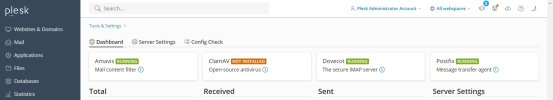I have reinstalled again with Almalinux 8.7 and Plesk Email Security gives another error. It's new server, with new installation of Almalinux and new installation of Plesk usin 1Click install.
Execution pleskrc has failed with exit code 1, stdout: INFO: [Sun Feb 5 20:45:32 CET 2023]: Service: amavisd, Action: restart
Trying to restart service amavisd... active
Feb 05 20:45:32 xxxxxxx systemd[1]: amavisd.service: Control process exited, code=exited status=255
Feb 05 20:45:32 xxxxxxx systemd[1]: amavisd.service: Failed with result 'exit-code'.
Feb 05 20:45:32 xxxxxxx systemd[1]: Failed to start Amavis mail content checker.
***** problem report *****
Warning: restart service amavisd failed
, stderr: Job for amavisd.service failed because the control process exited with error code.
See "systemctl status amavisd.service" and "journalctl -xe" for details.
The logs:
systemctl status amavisd.service
● amavisd.service - Amavis mail content checker
Loaded: loaded (/usr/lib/systemd/system/amavisd.service; enabled; vendor preset: disabled)
Active: failed (Result: exit-code) since Sun 2023-02-05 20:45:34 CET; 1min 40s ago
Docs:
amavisd-new
Process: 139662 ExecStart=/usr/sbin/amavisd -c /etc/amavisd/amavisd.conf (code=exited, status=255)
Main PID: 139445 (code=exited, status=0/SUCCESS)
Feb 05 20:45:34 systemd[1]: amavisd.service: Control process exited, code=exited status=255
Feb 05 20:45:34 systemd[1]: amavisd.service: Failed with result 'exit-code'.
Feb 05 20:45:34 systemd[1]: Failed to start Amavis mail content checker.
Feb 05 20:45:34 systemd[1]: amavisd.service: Service RestartSec=100ms expired, scheduling restart.
Feb 05 20:45:34 systemd[1]: amavisd.service: Scheduled restart job, restart counter is at 4.
Feb 05 20:45:34 systemd[1]: Stopped Amavis mail content checker.
Feb 05 20:45:34 systemd[1]: amavisd.service: Start request repeated too quickly.
Feb 05 20:45:34 systemd[1]: amavisd.service: Failed with result 'exit-code'.
Feb 05 20:45:34 systemd[1]: Failed to start Amavis mail content checker.
journalctl -xe
-- the configured Restart= setting for the unit.
Feb 05 20:49:53 xxxxxx systemd[1]: Stopped Amavis mail content checker.
-- Subject: Unit amavisd.service has finished shutting down
-- Defined-By: systemd
-- Support:
Red Hat Customer Experience & Engagement - Red Hat Customer Portal
--
-- Unit amavisd.service has finished shutting down.
Feb 05 20:49:53 xxxxxxx systemd[1]: amavisd.service: Start request repeated too quickly.
Feb 05 20:49:53 xxxxxxx systemd[1]: amavisd.service: Failed with result 'exit-code'.
-- Subject: Unit failed
-- Defined-By: systemd
-- Support:
Red Hat Customer Experience & Engagement - Red Hat Customer Portal
--
-- The unit amavisd.service has entered the 'failed' state with result 'exit-code'.
Feb 05 20:49:53 xxxxxxx systemd[1]: Failed to start Amavis mail content checker.
-- Subject: Unit amavisd.service has failed
-- Defined-By: systemd
-- Support:
Red Hat Customer Experience & Engagement - Red Hat Customer Portal
--
-- Unit amavisd.service has failed.
--
-- The result is failed.
Previous Plesk installation with Almalinux 8, did not had this errors with Plesk Email Security.
I don't know if may be a bug with the las version of Plesk, the last verion of the extension or the las version of Almalinux.