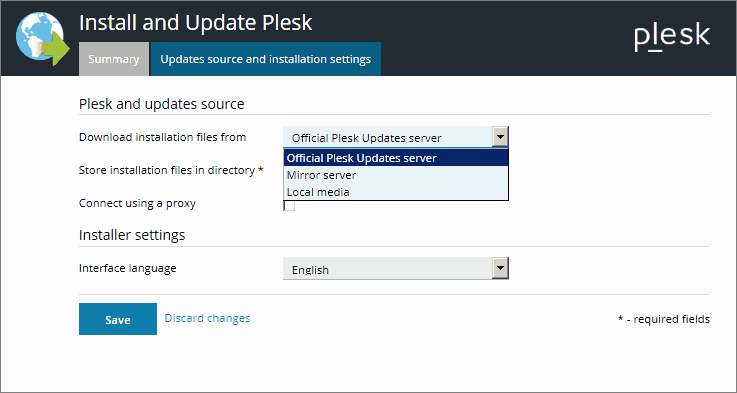Hello,
I have Centos 7 (centos-release-7-8.2003.0.el7.centos.x86_64) on my server, and updating the system fails with this error :
roundcubemail-plugin-calendar- FAILED
https://mirror.kolabenterprise.com/...alendar-3.5.4-4.2.p17.el7.kolab_16.noarch.rpm: [Errno 14] HTTPS Error 403 - Forbidden
Essai d'un autre miroir.
To address this issue please refer to the below wiki article
Error downloading packages:
roundcubemail-plugin-calendar-3.5.4-4.2.p17.el7.kolab_16.noarch: [Errno 256] No more mirrors to try.
There seem to be a problem on the kolabenterprise website, since their certificate is not valid, and when I go to this url :
I see the package roundcubemail-plugin-calendar-3.5.4-4.2.p17.el7.kolab_16.noarch.rpm, but I can't download it on my computer. I get the same error message : 403 - forbidden.
Do you know a way to solve this problem ?
Thank you
I have Centos 7 (centos-release-7-8.2003.0.el7.centos.x86_64) on my server, and updating the system fails with this error :
roundcubemail-plugin-calendar- FAILED
https://mirror.kolabenterprise.com/...alendar-3.5.4-4.2.p17.el7.kolab_16.noarch.rpm: [Errno 14] HTTPS Error 403 - Forbidden
Essai d'un autre miroir.
To address this issue please refer to the below wiki article
Error downloading packages:
roundcubemail-plugin-calendar-3.5.4-4.2.p17.el7.kolab_16.noarch: [Errno 256] No more mirrors to try.
There seem to be a problem on the kolabenterprise website, since their certificate is not valid, and when I go to this url :
I see the package roundcubemail-plugin-calendar-3.5.4-4.2.p17.el7.kolab_16.noarch.rpm, but I can't download it on my computer. I get the same error message : 403 - forbidden.
Do you know a way to solve this problem ?
Thank you