markrosser
New Pleskian
Hi there,
I'm new to Plesk and I've noticed for the last few days all of my websites have stopped working and I've had to restart the server in AWS. I'm running an AWS instance on Lightsail which is the Plesk Hosting Stack on Ubuntu. In the Plesk logs I've got the following screenshot. Is there a way to fix this?
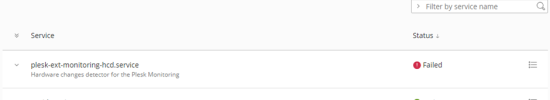
Thanks in advance for any help. Cheers.
I'm new to Plesk and I've noticed for the last few days all of my websites have stopped working and I've had to restart the server in AWS. I'm running an AWS instance on Lightsail which is the Plesk Hosting Stack on Ubuntu. In the Plesk logs I've got the following screenshot. Is there a way to fix this?
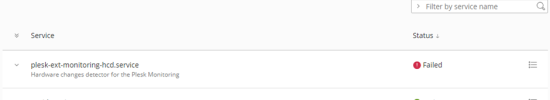
Thanks in advance for any help. Cheers.
