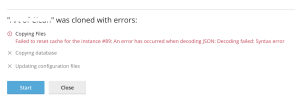Christopher-James
Basic Pleskian
- Server operating system version
- Ubuntu 22.04.1 LTS
- Plesk version and microupdate number
- Plesk Obsidian 18.0.47 Update #5
I need to find the issue with this error. I've seen this issue on a few threads but with no resolution for me on any if the solutions.
I'm able to reset the cache for instance #1 through SSH but this proves to be of no use and the issue still persists.
Im trying to just clone a WordPress install to another domain on the server, it does not get passed the copying files part and fails with the error above, the domain is all correct, had WordPress installed and resolves to the domain.
Code:
"The xxxxxxxxxxxxxxxxx" was cloned with errors:
Failed to reset cache for instance #1: An error has occurred when decoding JSON: Decoding failed: Syntax errorI'm able to reset the cache for instance #1 through SSH but this proves to be of no use and the issue still persists.
Im trying to just clone a WordPress install to another domain on the server, it does not get passed the copying files part and fails with the error above, the domain is all correct, had WordPress installed and resolves to the domain.