Iván Jaimes
New Pleskian
When I try to upload files as medium size 80M, 20M, etc. The server uploads the files correctly. when I try to upload files 200M or above the server tries to upload the file but is frozen at a rate at any time, for example I'll do the test with a file 1 having a size of 219.9M and the server no matter what happens it hangs by 2% and there does not pass as shown in the following screenshot:

This does not happen when I try a second file with which 82,1M if I have to upload and success is not left hanging the progress bar. Show captures so they can see.
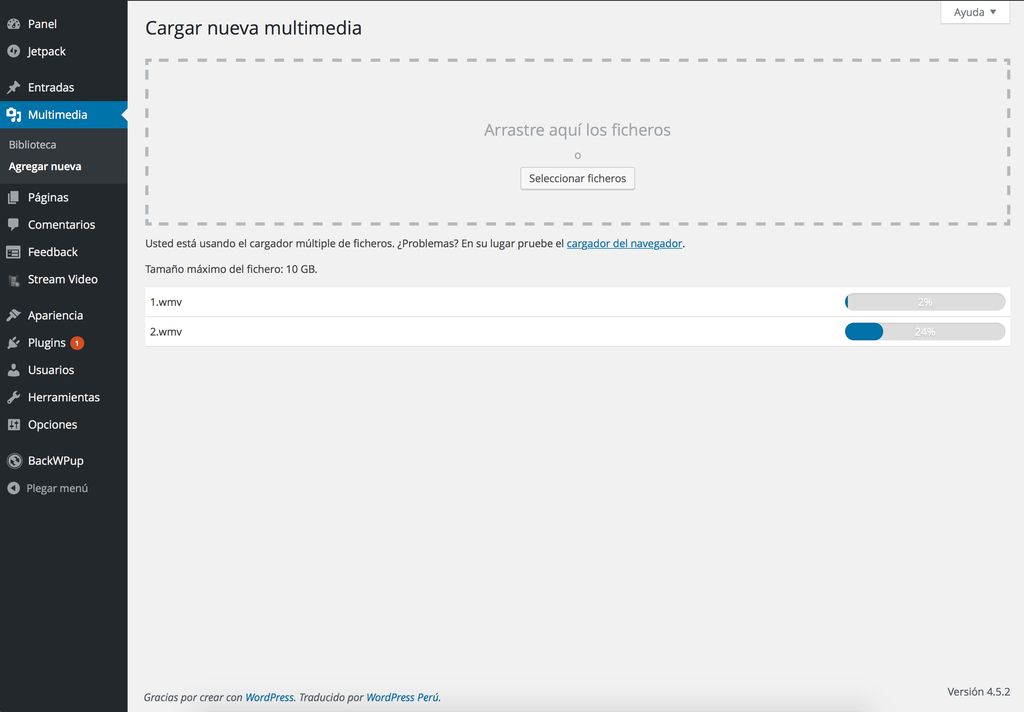
Note that I Centos 7.2, Plesk upgraded to the latest version available, I tested changed versions of PHP for the domain, handlers PHP (FastCGI, CGI, PHP FPM serverd by nginx, PHP FPM serverd by Apache), the Apache handlers (Event and Prefork) and have the following custom configurations PHP as I show in screenshots below. I've also tried doing clean installations of Plesk but none of this has worked. As a last resort facilities made alternative Cpanel (cpanel, ISPConfig, Kloxo-MR) and everything works properly only by modifying post_max_size, upload_max_filesize, max_input_time, max_execution_time like hize with plesk.
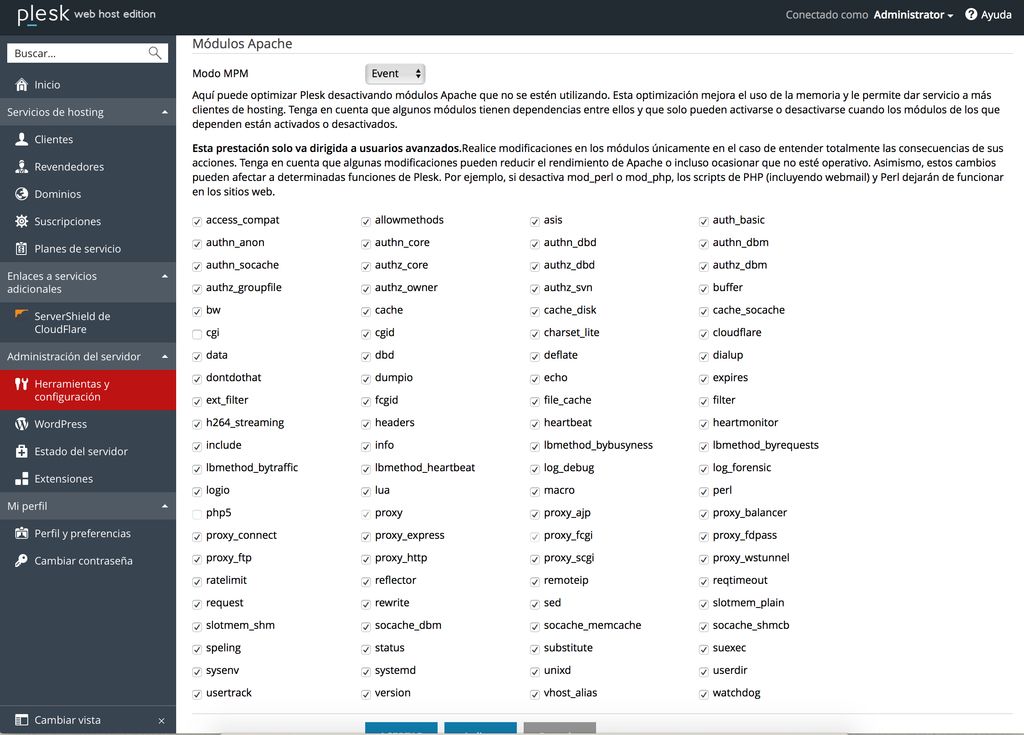
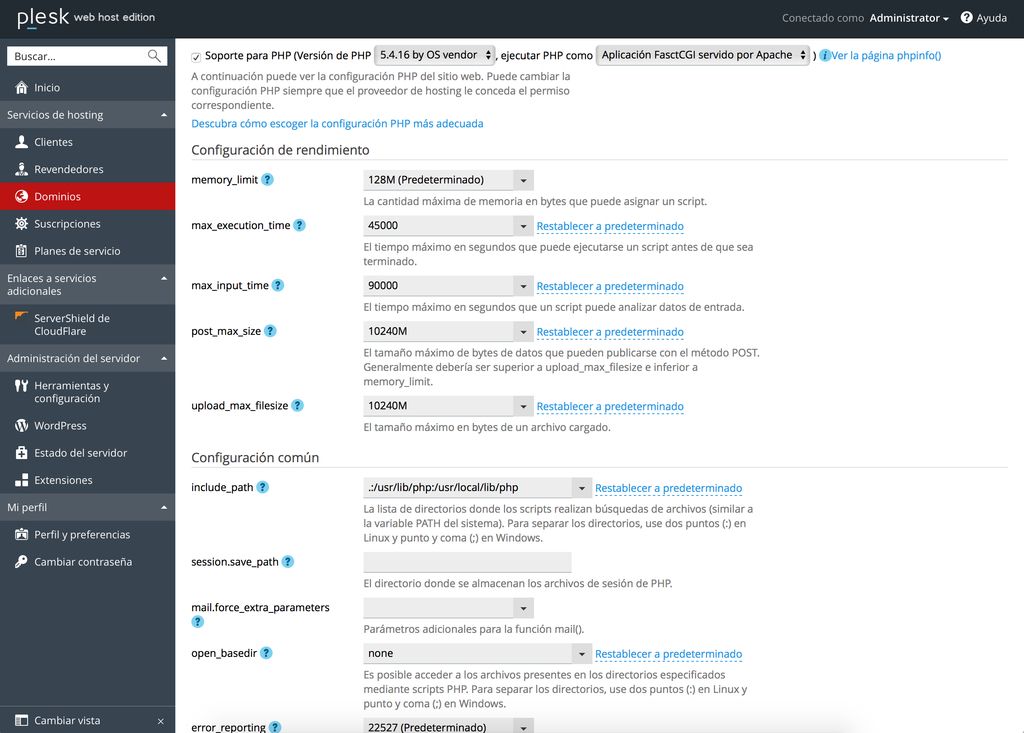
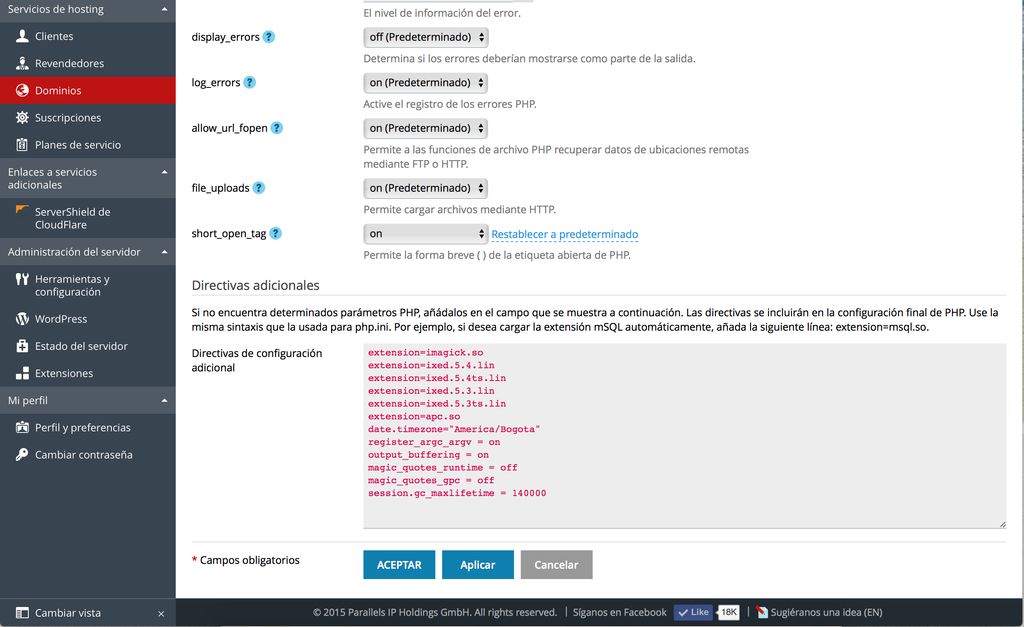
Please appreciate a prompt solution to this problem, which is giving me headaches.
Good day !!

This does not happen when I try a second file with which 82,1M if I have to upload and success is not left hanging the progress bar. Show captures so they can see.
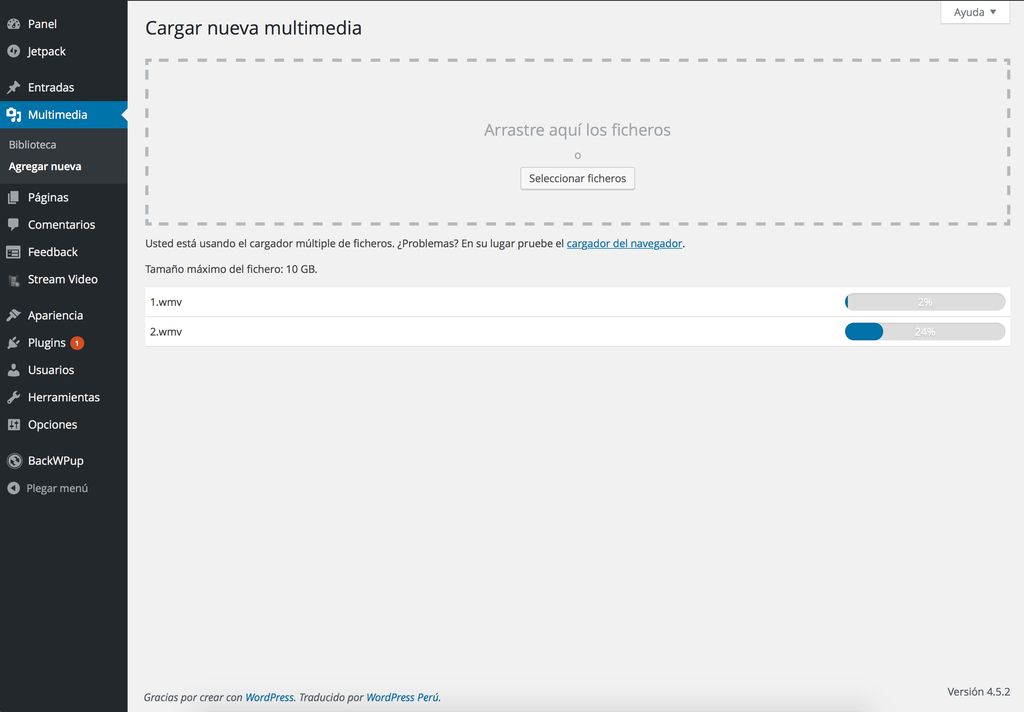
Note that I Centos 7.2, Plesk upgraded to the latest version available, I tested changed versions of PHP for the domain, handlers PHP (FastCGI, CGI, PHP FPM serverd by nginx, PHP FPM serverd by Apache), the Apache handlers (Event and Prefork) and have the following custom configurations PHP as I show in screenshots below. I've also tried doing clean installations of Plesk but none of this has worked. As a last resort facilities made alternative Cpanel (cpanel, ISPConfig, Kloxo-MR) and everything works properly only by modifying post_max_size, upload_max_filesize, max_input_time, max_execution_time like hize with plesk.
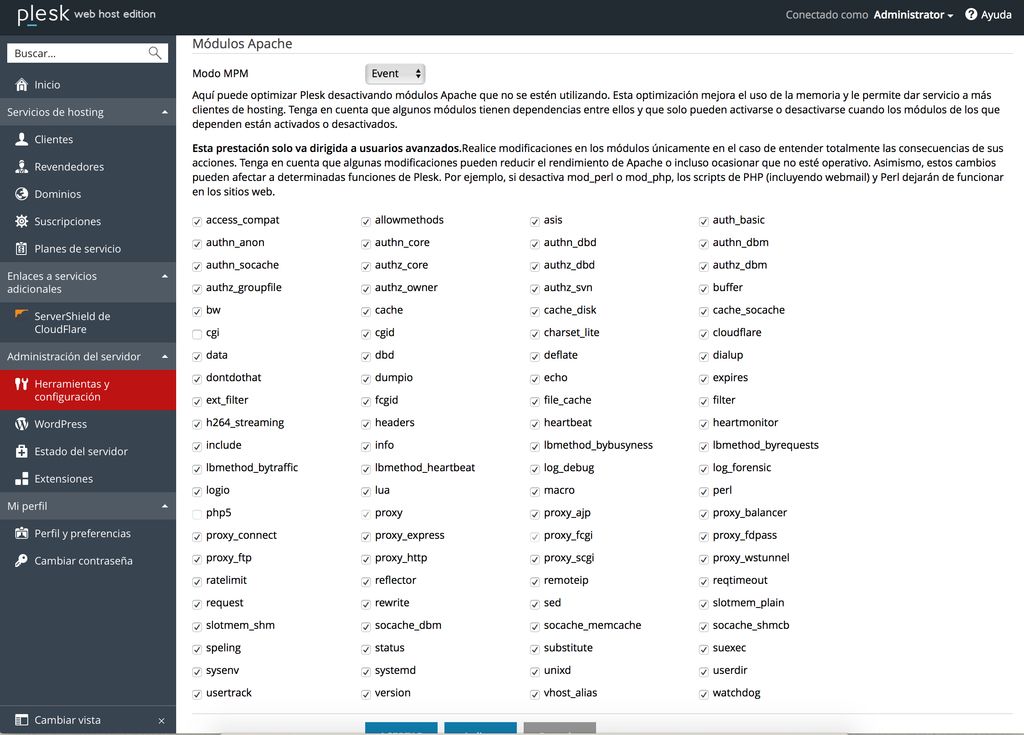
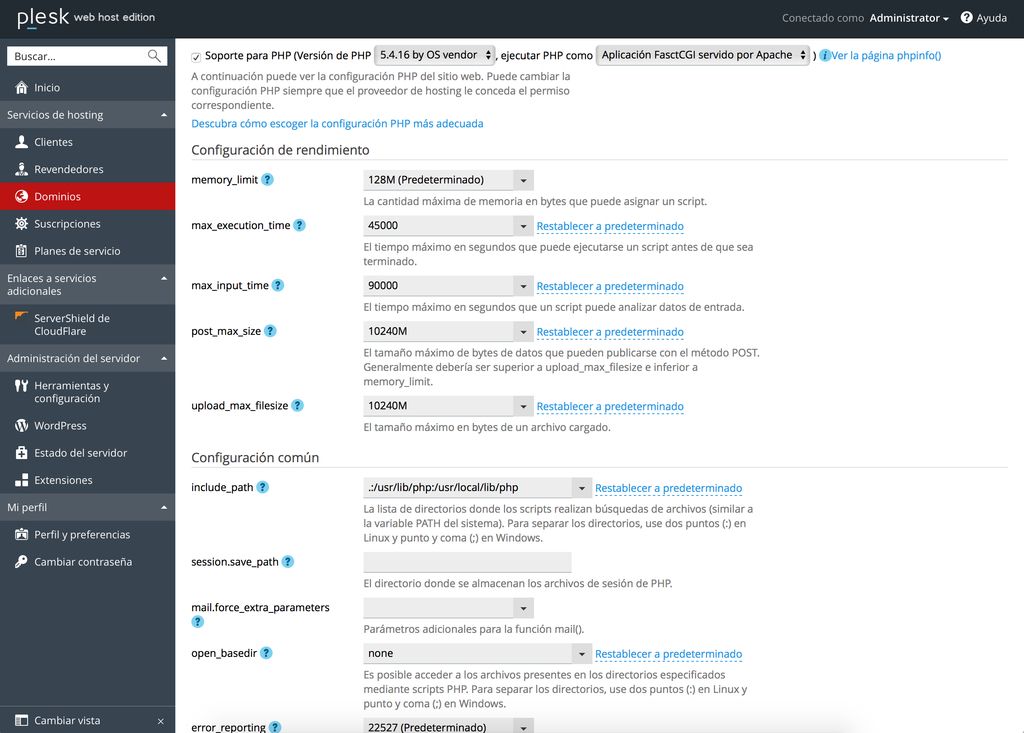
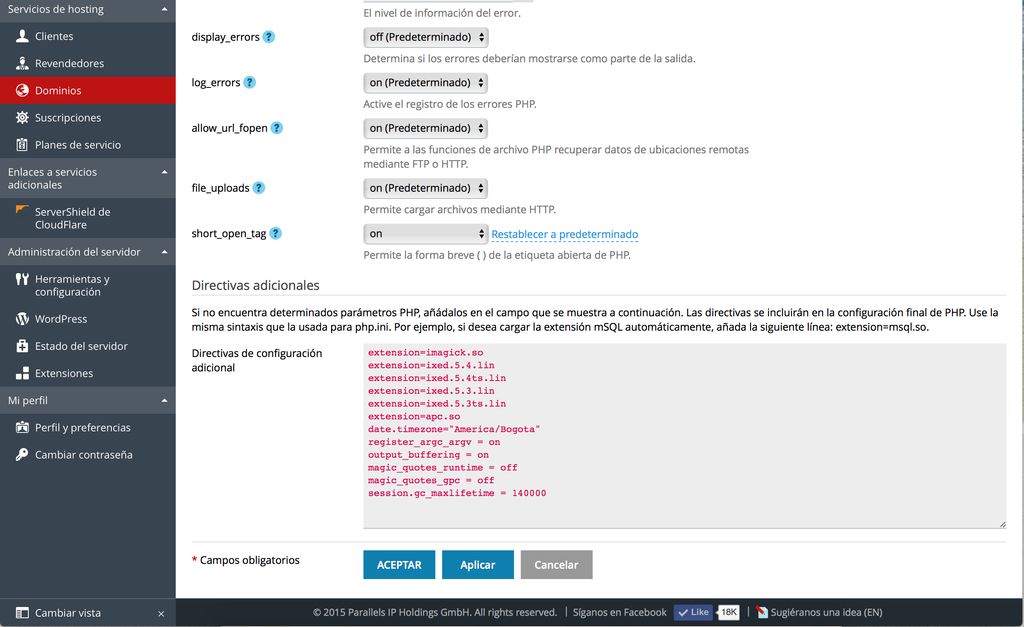
Please appreciate a prompt solution to this problem, which is giving me headaches.
Good day !!

