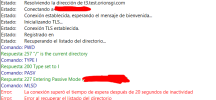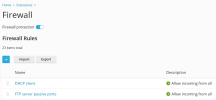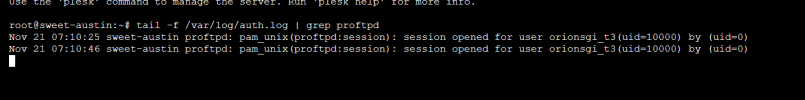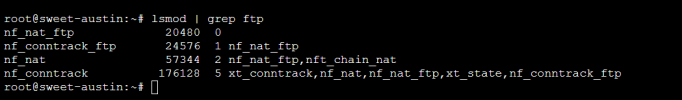-
We value your experience with Plesk during 2025
Plesk strives to perform even better in 2026. To help us improve further, please answer a few questions about your experience with Plesk Obsidian 2025.
Please take this short survey:
https://survey.webpros.com/
You are using an out of date browser. It may not display this or other websites correctly.
You should upgrade or use an alternative browser.
You should upgrade or use an alternative browser.
Issue ftp issue filezilla can't connect
- Thread starter pml_orion
- Start date
Yes I think soopen the correct passive FTP ports in the firewall
Attachments
Hey, @pml_orion, could you please double-check the rule and confirm if the passive port range is 49152-65535? You might also want to double-check the instructions in this article. I hope that helps.
Just another idea that makes sense to check: if the VM is deployed somewhere in a cloud, does the cloud have a cloud firewall with its own rules? If yes, maybe it blocks ftp traffic.
What do you see in /var/log/auth.log when you conect via ftp?
As AYamshanov said, is the public IP set on the server?
Code:
tail -f /var/log/auth.log
Code:
hostname -IInteresting. It should work. Can you try with a newer Filezilla version or with a different FTP client?
FTP modules are loaded?
I have
FTP modules are loaded?
Code:
lsmod | grep ftpnf_nat_ftp 20480 0
nf_nat 57344 4 nf_nat_ftp,nft_chain_nat,iptable_nat,xt_REDIRECT
nf_conntrack_ftp 24576 1 nf_nat_ftp
nf_conntrack 176128 5 xt_conntrack,nf_nat,nf_nat_ftp,nf_conntrack_ftp,xt_REDIRECT
Similar threads
- Replies
- 0
- Views
- 233
- Replies
- 2
- Views
- 2K
- Replies
- 7
- Views
- 2K
- Replies
- 2
- Views
- 2K
- Replies
- 8
- Views
- 6K