WhizzHacks
New Pleskian
Currently we have a system with 233 GiB ~ 250GB and we use about 139GiB ~ 149GB, every day in the night the data from the server should get backed up but the plesk backup so there is about 100GiB free storage and the plesk backup always encounters following error:
USED/WHERE
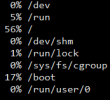
What should I do to prevent this error and backup up my data again?
The overall situation of my disk is good, this is what I get with "df -h" command:Warning: Subscription "domain"
Unable to back up files from /var/www/vhosts/domain owned by system user. Error: DB query failed: SQLSTATE[HY000]: General error: 1021 Disk full (/tmp/#sql_3e95_0.MAI); waiting for someone to free some space... (errno: 28 "No space left on device"), query was: DESCRIBE `disk_usage`
USED/WHERE
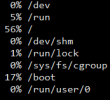
What should I do to prevent this error and backup up my data again?
Last edited:

