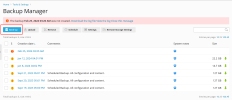- Server operating system version
- Windows Server 2016
- Plesk version and microupdate number
- Version 18.0.58 Update #2
When attempting to backup the full server to Dropbox, thousands of repeated errors like this occur:
Mailserver is mailenable pro. The disk rapidly fills up, then the following errors (and similar) appear:
Here are some screenshots of the process that results in the error:

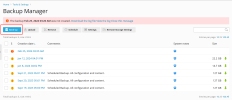

Warning: Email account "[email protected]"
ERR_READ_MESSAGE_FAILED ({0} = Inbox/xxx.MAI, {1} = Entries cannot be created while previously created entries are still open.)
Mailserver is mailenable pro. The disk rapidly fills up, then the following errors (and similar) appear:
Unable to execute post-backup action. Error: Failed to exec backup_restore_helper.exe: Exit code: 1: DB query failed: SQLSTATE[HY000]: General error: 1021 Disk full (C:\Program Files (x86)\Plesk\MySQL\Data\#sql-temptable-xxx.MAI); waiting for someone to free some space... (errno: 28 "No space left on device"), query was: DESCRIBE `clients`
Here are some screenshots of the process that results in the error: