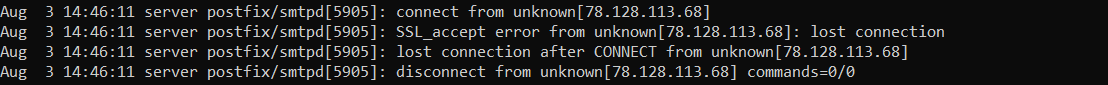deepakdhingra
New Pleskian
Hi,
I was able to connect my accounts on my Plesk Cloud Server to my Gmail accounts for the last several months without any issues. It has stopped connecting after 26th of July, 2021.
POP3 still connects and mails can be retrieved in my Gmail account but SMTP on 587, 465 and 25 just doesn't connect.
I have read a few posts with this particular error but none of the solutions worked for me, for some reason. I am using Version 18.0.37 Update #1.
Is there any new solution for this?
Any help would be appreciated.
I was able to connect my accounts on my Plesk Cloud Server to my Gmail accounts for the last several months without any issues. It has stopped connecting after 26th of July, 2021.
POP3 still connects and mails can be retrieved in my Gmail account but SMTP on 587, 465 and 25 just doesn't connect.
I have read a few posts with this particular error but none of the solutions worked for me, for some reason. I am using Version 18.0.37 Update #1.
Is there any new solution for this?
Any help would be appreciated.