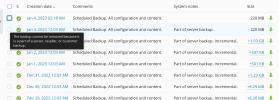- Server operating system version
- Ubuntu 20.04.5 LTS
- Plesk version and microupdate number
- Plesk Obsidian v18.0.48_build1800221104.03 os_Ubuntu 20.04
Hi there, I'm trying to clean up some of the backups from the Backup Manager. But these backups can't be removed as they are part of server backup.
I have read this tread about the topic, but are there no other solution to remove these backup than via SSH?
 talk.plesk.com
talk.plesk.com
It seems strange that there are no other options for removing these backups in Plesk as they are created by the system itself?
Regards
I have read this tread about the topic, but are there no other solution to remove these backup than via SSH?
Issue - The backup cannot be removed because it is a part of a server, reseller, or customer backup
Hello, I cant seem to be able to delete plesk incremental backup. I want to try deleting the backup from SSH but access to it is forbidden. any solution?
 talk.plesk.com
talk.plesk.com
It seems strange that there are no other options for removing these backups in Plesk as they are created by the system itself?
Regards