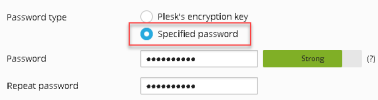- Server operating system version
- Ubuntu 22.04.3 LTS
- Plesk version and microupdate number
- 18.0.57 Update 4
I want to backup my files over remote connection via OneDrive. I see that the backup security options allow either a password protected backup or a Plesk Encryption Key Backup. However, I am unfamiliar with the way Plesk identifies particular plesk installations. Does it use the license key to identify the plesk instance or some other way. I am curious because the main concern is securing the backups as well as possible in remote storage.
a) I feel like the plesk encryption would be better because if someone does get a hold of the files it can only be reinstalled in my plesk app
b) I am a little worried if I re-install plesk from a server disk image in case of hacking or catastrophic failure that the backups will no longer work.
c) Also, I am just curious for my own enlightenment, are there any other issues I should be aware of for remote backups
Thanks in advance
a) I feel like the plesk encryption would be better because if someone does get a hold of the files it can only be reinstalled in my plesk app
b) I am a little worried if I re-install plesk from a server disk image in case of hacking or catastrophic failure that the backups will no longer work.
c) Also, I am just curious for my own enlightenment, are there any other issues I should be aware of for remote backups
Thanks in advance