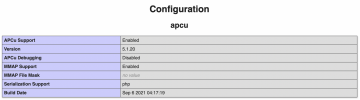Hello Boys and Girls,
I am trying to get my nextcloud running under php 8. So I installed php8 via Plesk Updater. I also installed the devel version
I actiated PHP for my webpage and get error
when I try to access my nextcloud.
When I switch back to php 7.3, everything is fine.
It looks as if nextcloud is missing APCu under php8 so I tried to install it following various explanations in this forum. But still APCu fails to install
So I tried to install memcached
And now I am lost. I do not know what else to try.
I can see, that APCu is available in the php handler for php 7.3

but missing for php 8
I am lost. I do not know what I am doing wrong. Any help appreciated.
I am trying to get my nextcloud running under php 8. So I installed php8 via Plesk Updater. I also installed the devel version
Code:
# yum list installed | egrep "^plesk-php[0-9]{2}-devel"
plesk-php73-devel.x86_64 1:7.3.30-1centos.7.210827.1012 @PLESK_17_PHP73
plesk-php80-devel.x86_64 8.0.10-1centos.7.210827.1012 @PLESK_17_PHP80I actiated PHP for my webpage and get error
Code:
Internal Server Error
The server encountered an internal error and was unable to complete your request.
Please contact the server administrator if this error reappears multiple times, please include the technical details below in your report.
More details can be found in the server log.when I try to access my nextcloud.
When I switch back to php 7.3, everything is fine.
It looks as if nextcloud is missing APCu under php8 so I tried to install it following various explanations in this forum. But still APCu fails to install
Code:
[root@h2714647 szilz]# /opt/plesk/php/8.0/bin/pecl install apcu
PHP Warning: PHP Startup: apcu: Unable to initialize module
Module compiled with module API=20180731
PHP compiled with module API=20200930
These options need to match
in Unknown on line 0
PHP Warning: PHP Startup: Unable to load dynamic library 'memcached.so' (tried: /opt/plesk/php/8.0/lib64/php/modules/memcached.so (/opt/plesk/php/8.0/lib64/php/modules/memcached.so: cannot open shared object file: No such file or directory), /opt/plesk/php/8.0/lib64/php/modules/memcached.so.so (/opt/plesk/php/8.0/lib64/php/modules/memcached.so.so: cannot open shared object file: No such file or directory)) in Unknown on line 0
pecl/apcu is already installed and is the same as the released version 5.1.20
install failedSo I tried to install memcached
Code:
ERROR: `/tmp/memcached/configure --with-php-config=/opt/plesk/php/8.0/bin/php-config --with-libmemcached-dir=no --with-zlib-dir=no --with-system-fastlz=no --enable-memcached-igbinary=no --enable-memcached-msgpack=no --enable-memcached-json=no --enable-memcached-protocol=no --enable-memcached-sasl=yes --enable-memcached-session=yes' failedAnd now I am lost. I do not know what else to try.
I can see, that APCu is available in the php handler for php 7.3

but missing for php 8
I am lost. I do not know what I am doing wrong. Any help appreciated.