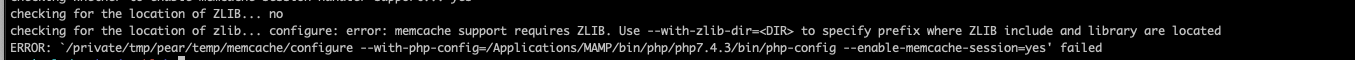D
Deleted member 209767
Guest
- Server operating system version
- CentOS 8.5.2111 x86_64
- Plesk version and microupdate number
- Plesk Obsidian 18.0.41.1
I already have Memcached installed and running
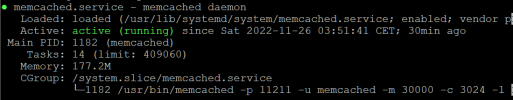
But now I need to install the Memcache (not Memcached) PECL extension for PHP in order to use this plugin:

 github.com
github.com
I tried this:
Then I follow the instructions but as soon as I upload object-cache.php it breaks the site with this error in the logs:
According to what I found on google, Memcache not found error occurs when the extension is not installed/enabled
So... what is the correct way to install the Memcache PECL extension for PHP 7.4 with CentOS 8 and Plesk Obsidian 18?
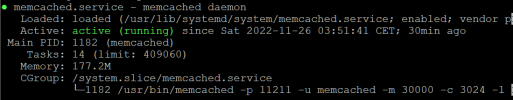
But now I need to install the Memcache (not Memcached) PECL extension for PHP in order to use this plugin:
GitHub - Automattic/wp-memcached: Memcached Object Cache for WordPress.
Memcached Object Cache for WordPress. Contribute to Automattic/wp-memcached development by creating an account on GitHub.
I tried this:
Code:
yum install php74-php-pecl-memcache.x86_64Then I follow the instructions but as soon as I upload object-cache.php it breaks the site with this error in the logs:
AH01071: Got error 'PHP message: PHP Fatal error: Uncaught Error: Class 'Memcache' not found in /var/www/vhosts/domain.net/public_html/wp-content/object-cache.php:987\nStack trace:\n#0 /var/www/vhosts/domain.net/public_html/wp-content/object-cache.php(100): WP_Object_Cache->__construct()\n#1 /var/www/vhosts/domain.net/public_html/wp-includes/load.php(730): wp_cache_init()\n#2 /var/www/vhosts/domain.net/public_html/wp-settings.php(131): wp_start_object_cache()\n#3 /var/www/vhosts/domain.net/public_html/wp-config.php(105): require_once('/var/www/vhosts...')\n#4 /var/www/vhosts/domain.net/public_html/wp-load.php(50): require_once('/var/www/vhosts...')\n#5 /var/www/vhosts/domain.net/public_html/wp-blog-header.php(13): require_once('/var/www/vhosts...')\n#6 /var/www/vhosts/domain.net/public_html/index.php(17): require('/var/www/vhosts...')\n#7 {main}\n thrown in /var/www/vhosts/domain.net/public_html/wp-content/object-cache.php on line 987'
According to what I found on google, Memcache not found error occurs when the extension is not installed/enabled
So... what is the correct way to install the Memcache PECL extension for PHP 7.4 with CentOS 8 and Plesk Obsidian 18?