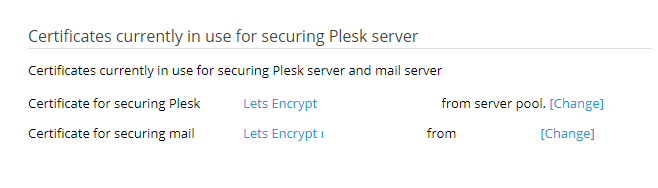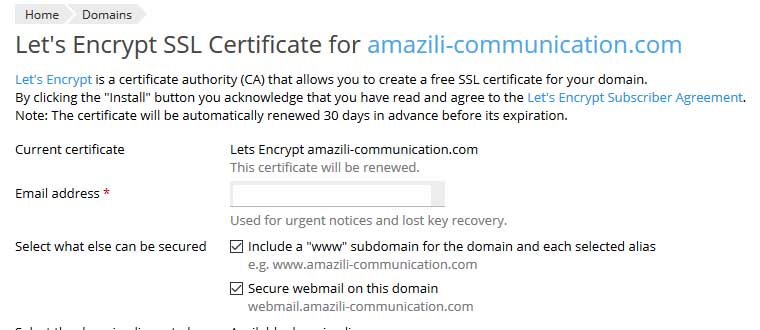sergiomb
Basic Pleskian
Hi HHawk,
funny that you just posted, even that a NEW version is available:
We might not be "at the end of the road" for all wishes, but as you can see, constant improvements are done!
Thanks, webmail certificate is a beautiful step , and it works here , btw + redirect to https + 2 choices horde and roundcube , it is on what I'm working.
Best regards,