Edi Duluman
Basic Pleskian
Hello !
My logs are full with this kind of logs from customers which are not interesting at all.
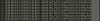
I went into Tools & Settings > PHP Settings:

Then went on the 5.6.16 OS vendor FPM - php.ini and changed the error_reporting as follows:
error_reporting = E_ALL & ~E_DEPRECATED & ~E_STRICT & ~E_NOTICE
Been waiting few moments for the settings to sync towards the customers and still I'm getting these errors logged.
In the file I'm also having "error_reporting( E_ALL & ~E_NOTICE );" and still they get logged.
Is there any way around these logs ?
My logs are full with this kind of logs from customers which are not interesting at all.
I went into Tools & Settings > PHP Settings:

Then went on the 5.6.16 OS vendor FPM - php.ini and changed the error_reporting as follows:
error_reporting = E_ALL & ~E_DEPRECATED & ~E_STRICT & ~E_NOTICE
Been waiting few moments for the settings to sync towards the customers and still I'm getting these errors logged.
In the file I'm also having "error_reporting( E_ALL & ~E_NOTICE );" and still they get logged.
Is there any way around these logs ?
