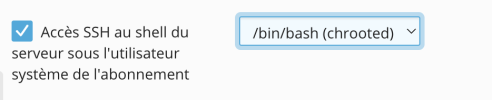- Server operating system version
- CentOS Linux 7.9.2009 (Core)
- Plesk version and microupdate number
- 18.0.63 #4
Hello,
One of my customers wants to upload files to a directory on his website and wants to use SFTP access. I can't figure out how to do this in PLESK. I can only create FTP accesses.
Thank you for your help.
One of my customers wants to upload files to a directory on his website and wants to use SFTP access. I can't figure out how to do this in PLESK. I can only create FTP accesses.
Thank you for your help.