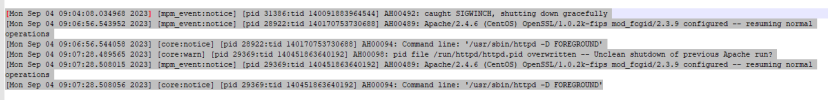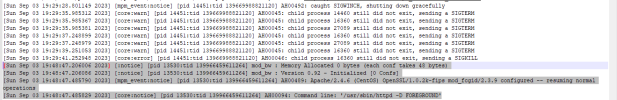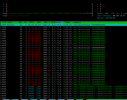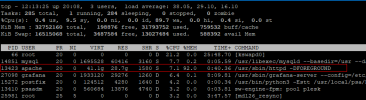Hello,
About 1 month ago I had a problem accessing the server. I upgraded plesk version to 18.0.54. The configuration of the sites is broken. I reconfigured it via plesk. After that day, httpd started to use high ram from time to time. It started happening twice a day. It was disappearing when I restarted httpd. but it started to lock the server for 3-4 days. sometimes it comes back like a monster every 10 minutes, sometimes every 3-4 hours. For example, nothing happened last night. it started this morning and it comes back every 10 minutes. I tried everything I searched on the internet. I upgraded plesk version to 18.0.55. There are about 1000 domains.
Plesk version: 18.0.55
Ram: 32 GB
Databse: Mariadb
WAF: Closed
Grafana: Closed
About 1 month ago I had a problem accessing the server. I upgraded plesk version to 18.0.54. The configuration of the sites is broken. I reconfigured it via plesk. After that day, httpd started to use high ram from time to time. It started happening twice a day. It was disappearing when I restarted httpd. but it started to lock the server for 3-4 days. sometimes it comes back like a monster every 10 minutes, sometimes every 3-4 hours. For example, nothing happened last night. it started this morning and it comes back every 10 minutes. I tried everything I searched on the internet. I upgraded plesk version to 18.0.55. There are about 1000 domains.
Plesk version: 18.0.55
Ram: 32 GB
Databse: Mariadb
WAF: Closed
Grafana: Closed
| php74 | 7.4.33-1centos.7.221109.0743 |
| nginx | 1.24.0-2.centos.7+p18.0.53.0+t230516.1254 |
| nss | 3.79.0-5.el7_9 |
| openssl | 1.0.2k-26.el7_9 |
| httpd | 2.4.6-99.el7.centos.1 |
| CPU | Intel(R) Xeon(R) CPU E3-1240 V2 @ 3.40GHz (8 core(s)) |
| Version | Plesk Obsidian v18.0.55_build1800230825.08 os_CentOS 7 |
| OS | CentOS Linux 7.9.2009 (Core) |
| Key number | PLSK.10587643.0001 |