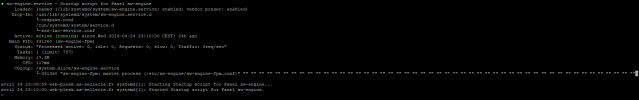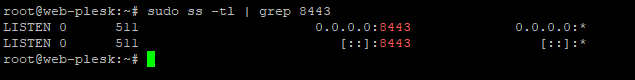- Server operating system version
- Ubuntu 22.04 LTS (Jammy Jellyfish)
- Plesk version and microupdate number
- Plesk Obsidian 18.0.59.2
Hello, I can no longer access my administration page.
When I try to access port 8443, the page displays: ‘ERR_CONNECTION_TIMED_OUT’.
All websites are accessible. Only the administration page is no longer accessible.
I try to access it from web-plesk.araik.fr
I no longer own the araik.fr domain name
Could this be the problem?
If so, how can I change it if I can no longer access the panel?
When I try to access port 8443, the page displays: ‘ERR_CONNECTION_TIMED_OUT’.
All websites are accessible. Only the administration page is no longer accessible.
I try to access it from web-plesk.araik.fr
I no longer own the araik.fr domain name
Could this be the problem?
If so, how can I change it if I can no longer access the panel?