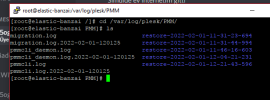I upgraded my server
but the data I backed up to my previous Yandex disk is encrypted by Plesk. When I restore these backups fail, I cannot access my files. How do I solve this? Most of the files have .tzst extensions.
the SSH command i use
Output
part of my xml file
but the data I backed up to my previous Yandex disk is encrypted by Plesk. When I restore these backups fail, I cannot access my files. How do I solve this? Most of the files have .tzst extensions.
the SSH command i use
/usr/local/psa/bin/pleskrestore --restore '/root/Yandex.Disk/Yedeklerim/backup_info_2201310803.xml' -level server -ignore-sign -ignore-backup-password
Output
please a lot of helpError:
Utility failed due to internal error
Warning:
The component Spam Filter is not installed. The component AntiVirus is not installed. It will be unavailable for the following objects: destek, iletisim, info
part of my xml file
<?xml version="1.0" encoding="UTF-8"?>
<migration-dump agent-name="Plesk.PHP" dump-version="18.0.41" dump-original-version="18.0.41" content-included="true" dump-format="panel" verification-string="$AES-128-CBC$pXC87Q8XpL4JTp+9oFrieQ==$gvZ3AyR56edyphtVBIdcs+8xcds6RKOBXi7rqwOuJiU=" encryption-type="panel-key">
<dump-info>
<description>Planlanan Yedekleme. Tüm yapılandırma ve içerik.</description>
<os-description type="unix" apache-uid="48" apache-gid="48" mailman-uid="41" mailman-gid="41"/>
<cp-description>
<directories vhosts="/var/www/vhosts" product_root="/usr/local/psa"/>
<components-installed>
<component name="awstats"/>
<component name="bind"/>
<component name="curl"/>
<component name="dovecot"/>
<component name="dovecot-pigeonhole"/>
<component name="drweb"/>
<component name="fail2ban"/>
<component name="httpd"/>
<component name="mailman"/>
<component name="modsecurity"/>
<component name="mysql"/>
<component name="nginx"/>
<component name="nss"/>
<component name="openssl"/>
<component name="php"/>
<component name="php52"/>
<component name="php53"/>
<component name="php54"/>
<component name="php55"/>
<component name="php56"/>
<component name="php70"/>
<component name="php71"/>
<component name="php72"/>
<component name="php73"/>
<component name="php74"/>
<component name="php80"/>
<component name="phpmyadmin"/>
<component name="postfix"/>
<component name="psa"/>
<component name="psa-api-rpc"/>
<component name="psa-autoinstaller"/>
<component name="psa-backup-manager"/>
<component name="psa-drweb-configurator"/>
<component name="psa-horde"/>
<component name="psa-imp"/>
<component name="psa-kav8"/>
<component name="psa-logrotate"/>
<component name="psa-mod-fcgid-configurator"/>
<component name="psa-proftpd"/>
<component name="psa-spamassassin"/>
<component name="psa-turba"/>
<component name="resource-controller"/>
<component name="roundcube"/>
<component name="rsyslog"/>
<component name="spamassassin"/>
<component name="webalizer"/>
</components-installed>
<services>
<service name="dns" available="true"/>
<service name="wpb" available="false"/>
<service name="resellers-management" available="true"/>
</services>
</cp-description>
<server-id>ba972a17-4527-4d58-a896-d2c297f09434</server-id>
</dump-info>