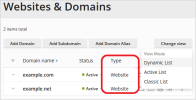Username:
TITLE
In some views, domains aren't listed alphabetically when they have different hosting types
PRODUCT, VERSION, OPERATING SYSTEM, ARCHITECTURE
Plesk 18.0.64
OS: any
PROBLEM DESCRIPTION
Domains aren't listed alphabetically in some views when they have different hosting types.
For example, when using the Power User view domains with a hosting type other than "website" are sorted differently. These are actually listed after the domains who do have a hosting type of "website".
The same thing happens when logged in as a customer (and the customer has multiple subscriptions).
For comparison, the domain list in Provider View does sort domains alphabetically.
STEPS TO REPRODUCE
1) Switch to Power User view
2) add 3 different domains starting with a differing letter (or number). For example:
3) Change the hosting type of the first domain (a-domain.com)
See how this domain (a-domain.com) is now listed at the bottom of the list.
ACTUAL RESULT
Domains are not listed alphabetically when there are domains with different hosting types.
EXPECTED RESULT
Domains are sorted alphabetically regardless of their hosting type.
ANY ADDITIONAL INFORMATION
(DID NOT ANSWER QUESTION)
YOUR EXPECTATIONS FROM PLESK SERVICE TEAM
Confirm bug
TITLE
In some views, domains aren't listed alphabetically when they have different hosting types
PRODUCT, VERSION, OPERATING SYSTEM, ARCHITECTURE
Plesk 18.0.64
OS: any
PROBLEM DESCRIPTION
Domains aren't listed alphabetically in some views when they have different hosting types.
For example, when using the Power User view domains with a hosting type other than "website" are sorted differently. These are actually listed after the domains who do have a hosting type of "website".
The same thing happens when logged in as a customer (and the customer has multiple subscriptions).
For comparison, the domain list in Provider View does sort domains alphabetically.
STEPS TO REPRODUCE
1) Switch to Power User view
2) add 3 different domains starting with a differing letter (or number). For example:
- a-domain.com
- t-domain.com
- z-domain.com
3) Change the hosting type of the first domain (a-domain.com)
See how this domain (a-domain.com) is now listed at the bottom of the list.
ACTUAL RESULT
Domains are not listed alphabetically when there are domains with different hosting types.
EXPECTED RESULT
Domains are sorted alphabetically regardless of their hosting type.
ANY ADDITIONAL INFORMATION
(DID NOT ANSWER QUESTION)
YOUR EXPECTATIONS FROM PLESK SERVICE TEAM
Confirm bug