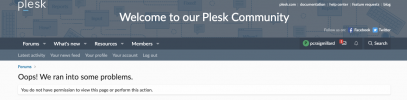Joost de Bruijn
New Pleskian
I've a Plesk installation (Ubuntu 16.04.6, Plesk 18.0.23 mu3) running for some years and since some time IPv6 connectivity is broken. The internet adapter has both an IPv4 and IPv6 address assigned:
In the Plesk UI for IP-addresses the IPv6 address shows a yellow warning sign with 'This address is not configured correctly. [Repair]'. Clicking that link doesn't resolve anything.
Using
it says:
When I start repairing the configuration it says at the end:
What's going wrong?
Code:
ens3 Link encap:Ethernet HWaddr 06:43:d2:xx:xx:xx
inet addr:185.87.xxx.xxx Bcast:185.87.xxx.xxx Mask:255.255.255.0
inet6 addr: 2a00:xx:xxx:x:xxx:xxxx:xxx:xxx/64 Scope:GlobalIn the Plesk UI for IP-addresses the IPv6 address shows a yellow warning sign with 'This address is not configured correctly. [Repair]'. Clicking that link doesn't resolve anything.
Using
Code:
plesk repair web <site>
Code:
IP address not found on interface(s):
2a00:xx:xxx:x:xxx:xxxx:xxx:xxx .................................. [ERROR]When I start repairing the configuration it says at the end:
Code:
One or more IP addresses registered in Plesk
(2a00:xx:xxx:x:xxx:xxxx:xxx:xxx) are missing from the server\'s
network interfaces. Domains assigned these IP addresses
([list of sites])
are unreachable. Assign valid IP addresses to these domains and
rebuild the server configuration files ............................ [WARNING]What's going wrong?