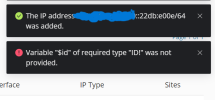- Server operating system version
- Ubuntu 22.04
- Plesk version and microupdate number
- 18.0.53
I enabled ipv6 on my server at digitalocean and want to make sure I'm configuring it in plesk correctly.
I have it configured on the server itself correctly, via digitalocean instructions:
 docs.digitalocean.com
docs.digitalocean.com
I added the ipv6.conf file as instructed here:
(the ipv6_ports.inc file was already auto created I guess...)
I'm not sure how exactly to add it in the UI. When using it as a "shared" address, I have problems with LetsEncrypt certificate renewals, which tells me I had it configured wrong. When splitting them up as individual dedicated addresses, the certificates renew correctly. The IP addresses are added in domain DNS as well.
Does the attached image look right, minus the one shared ipv6 address I guess I should delete, or change it to be the main plesk dedicated server ipv6? the ..:e001 address is the public address from digitalocean. I believe ..::22db:e000 is reserved for something or they just start at 1 instead of 0.
Also, the configurable range is ..::22db:e000 - ..::22db:e00f, once I get to "e009", what comes next? "e000a"? 16 dedicated IP's available? Thanks
I have it configured on the server itself correctly, via digitalocean instructions:
How to Enable IPv6 on Droplets :: DigitalOcean Documentation
Enable IPv6 on a Droplet to gain access to its 16 configurable IPv6 addresses.
I added the ipv6.conf file as instructed here:
(the ipv6_ports.inc file was already auto created I guess...)
I'm not sure how exactly to add it in the UI. When using it as a "shared" address, I have problems with LetsEncrypt certificate renewals, which tells me I had it configured wrong. When splitting them up as individual dedicated addresses, the certificates renew correctly. The IP addresses are added in domain DNS as well.
Does the attached image look right, minus the one shared ipv6 address I guess I should delete, or change it to be the main plesk dedicated server ipv6? the ..:e001 address is the public address from digitalocean. I believe ..::22db:e000 is reserved for something or they just start at 1 instead of 0.
Also, the configurable range is ..::22db:e000 - ..::22db:e00f, once I get to "e009", what comes next? "e000a"? 16 dedicated IP's available? Thanks