Username:
TITLE
Issue with Connection Info slider preventing saving of system user credentials
PRODUCT, VERSION, OPERATING SYSTEM, ARCHITECTURE
Plesk Obsidian 18.0.58 Update #2
AlmaLinux 8.9
PROBLEM DESCRIPTION
When attempting to change the subscription owner's or FTP password within the Connection Info slider, a green tooltip hides the [Save] and [Cancel] buttons. This tooltip prevents users from accessing the necessary buttons to save or cancel the password change.
Clicking on the [x] of the tooltip unexpectedly closes the entire pop-up without saving the newly entered password.
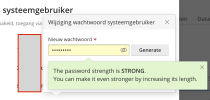
Currently, the only workaround to reveal the buttons is to click on the input field and then on the whitespace just above the input field.
STEPS TO REPRODUCE
ACTUAL RESULT
When attempting to change the subscription owner's or FTP password within the Connection Info slider, a green tooltip hides the [Save] and [Cancel] buttons. This tooltip prevents users from accessing the necessary buttons to save or cancel the password change.
EXPECTED RESULT
When changing the subscription owner's or FTP password, the green tooltip should not hide the [Save] and [Cancel] buttons.
ANY ADDITIONAL INFORMATION
This issue appears to be inconsistent across servers. On some servers, the pop-up to change the password is displayed without a newly generated password, with the input field being empty by default, and no tooltip is shown:

Another issue is the missing translation of the tooltip text. It's in English, regardless of the server's language settings.
YOUR EXPECTATIONS FROM PLESK SERVICE TEAM
Confirm bug
TITLE
Issue with Connection Info slider preventing saving of system user credentials
PRODUCT, VERSION, OPERATING SYSTEM, ARCHITECTURE
Plesk Obsidian 18.0.58 Update #2
AlmaLinux 8.9
PROBLEM DESCRIPTION
When attempting to change the subscription owner's or FTP password within the Connection Info slider, a green tooltip hides the [Save] and [Cancel] buttons. This tooltip prevents users from accessing the necessary buttons to save or cancel the password change.
Clicking on the [x] of the tooltip unexpectedly closes the entire pop-up without saving the newly entered password.
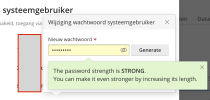
Currently, the only workaround to reveal the buttons is to click on the input field and then on the whitespace just above the input field.
STEPS TO REPRODUCE
- Go to a subscription.
- Click on Connection Info.
- Click on the pencil icon to change the subscription owner's or FTP password.
- Notice the green tooltip hiding the [Save] and [Cancel] buttons.
- Click on the [x] of the tooltip to close it.
- Notice that clicking on the [x] unexpectedly closes the entire pop-up without saving changes.
ACTUAL RESULT
When attempting to change the subscription owner's or FTP password within the Connection Info slider, a green tooltip hides the [Save] and [Cancel] buttons. This tooltip prevents users from accessing the necessary buttons to save or cancel the password change.
EXPECTED RESULT
When changing the subscription owner's or FTP password, the green tooltip should not hide the [Save] and [Cancel] buttons.
ANY ADDITIONAL INFORMATION
This issue appears to be inconsistent across servers. On some servers, the pop-up to change the password is displayed without a newly generated password, with the input field being empty by default, and no tooltip is shown:

Another issue is the missing translation of the tooltip text. It's in English, regardless of the server's language settings.
YOUR EXPECTATIONS FROM PLESK SERVICE TEAM
Confirm bug

