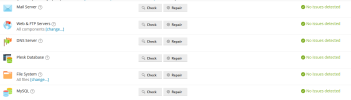- Server operating system version
- CentOS Linux 7.9.2009
- Plesk version and microupdate number
- 18.0.43 Update #1
I just removed an existing joomla 3 site in the toolkit. After refreshing this site is also no longer showing in the toolkit.
now I want to install Joomla 4 on the same URL as I removed the site from before
I get the following error
The first time I did that today it worked in this way and I could reinstall the site with a fresh joomla 4 installation
I tried again with another Joomla 3 site, removed it in the toolkit. refreshed the cache. is not showing there anymore
trying to install is not working again with the same error
how can I fix this?
the site is no longer there, and I have the default plesk testing 123 page showing
now I want to install Joomla 4 on the same URL as I removed the site from before
I get the following error
I cannot detach it because the site is no longer showing in the toolkit.There is already a Joomla! instance created on the domain xxx.xxx. Please use a subfolder or detach the existing instance first.
The first time I did that today it worked in this way and I could reinstall the site with a fresh joomla 4 installation
I tried again with another Joomla 3 site, removed it in the toolkit. refreshed the cache. is not showing there anymore
trying to install is not working again with the same error
There is already a Joomla! instance created on the domain xxx.xxx. Please use a subfolder or detach the existing instance first.
how can I fix this?
the site is no longer there, and I have the default plesk testing 123 page showing