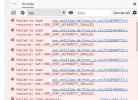10 days ago I installed a new Server and move my one of my Domains https://www.optiliga.de to this installation. I saved this via plesk with a 'Let's Encrypt' certificate.
All works fine.
Yesterday I looked to the domain and see, it is broken. In console log I find the message "failed to load resource: net::err_cert_common_name_invalid". I checked all and cant finde the failure.
Has anyone an idea, where to seek?
All works fine.
Yesterday I looked to the domain and see, it is broken. In console log I find the message "failed to load resource: net::err_cert_common_name_invalid". I checked all and cant finde the failure.
Has anyone an idea, where to seek?