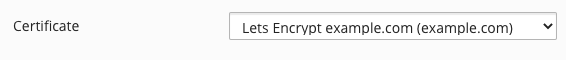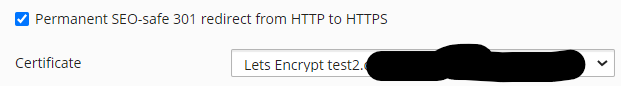Amaranfinity
New Pleskian
Hey all,
we are running Plesk Obsidian 18.0.42 Update Nr. 1 on Linux with SSL It! 1.10.1-1472 and I've come across a strange problem today.
When I add a new Domain, and try to secure it with a Let's Encrypt Certificate using SSL It!, it says everything was successful, but the
Domain is using a wrong Certificate. I've tried adding several new Domains today, yet it always produces the same Problem (Domainnames are changed in example) :
The new certificate files are created in /usr/local/psa/var/certificates : scfJKWJum and scfrzMGS5
but in the configuration file for the new domain: /etc/nginx/plesk.conf.d/vhosts/newwebsite.conf
it is using
ssl_certificate /usr/local/psa/var/certificates/scf7oJYDe;
ssl_certificate_key /usr/local/psa/var/certificates/scf7oJYDe;
ssl_client_certificate /usr/local/psa/var/certificates/scfmcsyos;
these seem to be the certificates of the Server domain, which are identical in /etc/nginx/plesk.conf.d/vhosts/serverdomain.conf
ssl_certificate /usr/local/psa/var/certificates/scf7oJYDe;
ssl_certificate_key /usr/local/psa/var/certificates/scf7oJYDe;
ssl_client_certificate /usr/local/psa/var/certificates/scfmcsyos;
the file /etc/nginx/plesk.conf.d/server.conf also points to these certificates
ssl_certificate "/usr/local/psa/var/certificates/scf7oJYDe";
ssl_certificate_key "/usr/local/psa/var/certificates/scf7oJYDe";
So the new certificates are created but the wrong certificates get written into the config files for the newly added domains.
Does anyone have any idea what could cause this? Last week everything was still working fine.
Best Regards,
Dennis S.
we are running Plesk Obsidian 18.0.42 Update Nr. 1 on Linux with SSL It! 1.10.1-1472 and I've come across a strange problem today.
When I add a new Domain, and try to secure it with a Let's Encrypt Certificate using SSL It!, it says everything was successful, but the
Domain is using a wrong Certificate. I've tried adding several new Domains today, yet it always produces the same Problem (Domainnames are changed in example) :
The new certificate files are created in /usr/local/psa/var/certificates : scfJKWJum and scfrzMGS5
but in the configuration file for the new domain: /etc/nginx/plesk.conf.d/vhosts/newwebsite.conf
it is using
ssl_certificate /usr/local/psa/var/certificates/scf7oJYDe;
ssl_certificate_key /usr/local/psa/var/certificates/scf7oJYDe;
ssl_client_certificate /usr/local/psa/var/certificates/scfmcsyos;
these seem to be the certificates of the Server domain, which are identical in /etc/nginx/plesk.conf.d/vhosts/serverdomain.conf
ssl_certificate /usr/local/psa/var/certificates/scf7oJYDe;
ssl_certificate_key /usr/local/psa/var/certificates/scf7oJYDe;
ssl_client_certificate /usr/local/psa/var/certificates/scfmcsyos;
the file /etc/nginx/plesk.conf.d/server.conf also points to these certificates
ssl_certificate "/usr/local/psa/var/certificates/scf7oJYDe";
ssl_certificate_key "/usr/local/psa/var/certificates/scf7oJYDe";
So the new certificates are created but the wrong certificates get written into the config files for the newly added domains.
Does anyone have any idea what could cause this? Last week everything was still working fine.
Best Regards,
Dennis S.