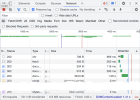Dork
Regular Pleskian
- Server operating system version
- CentOS Linux 7.9.2009 (Core)
- Plesk version and microupdate number
- 18.0.49 Update #2
snce a few weeks - the login to the plesk panel takes a lon time
Even the click on a link that is offert by the panel is very slow.
I need some advice to change that.
Even the click on a link that is offert by the panel is very slow.
I need some advice to change that.