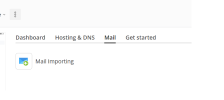- Server operating system version
- AlmaLinux 9.4 (Seafoam Ocelot)
- Plesk version and microupdate number
- Plesk Obsidian Version 18.0.61 Update #5, last updated on June 5, 2024 03:41 AM
Last time I logged into Plesk on the domains tab (per domain) there were 3 tabs: Dashboard, Hosting and DNS and Mail I think. Now I see 'Getting Started' which may be new
The problem is when I click on the Mail tab. Previously I got a page where I could manage email accounts for the domain - add/remove, set forwarding etc. Now - nothing except one button to import emails!!
Basically all the Mail management features have simply disappeared. (However the accounts which I created previously still exist - so the problem is with the interface not the accounts).
Does anyone know how I can get back the mail management features of Plesk?
(Once again with Plesk I find myself trying to fix arbitary breakages which are definitely not my fault. I can't help wondering how thoroughly this system is tested).
Thanks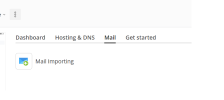
The problem is when I click on the Mail tab. Previously I got a page where I could manage email accounts for the domain - add/remove, set forwarding etc. Now - nothing except one button to import emails!!
Basically all the Mail management features have simply disappeared. (However the accounts which I created previously still exist - so the problem is with the interface not the accounts).
Does anyone know how I can get back the mail management features of Plesk?
(Once again with Plesk I find myself trying to fix arbitary breakages which are definitely not my fault. I can't help wondering how thoroughly this system is tested).
Thanks